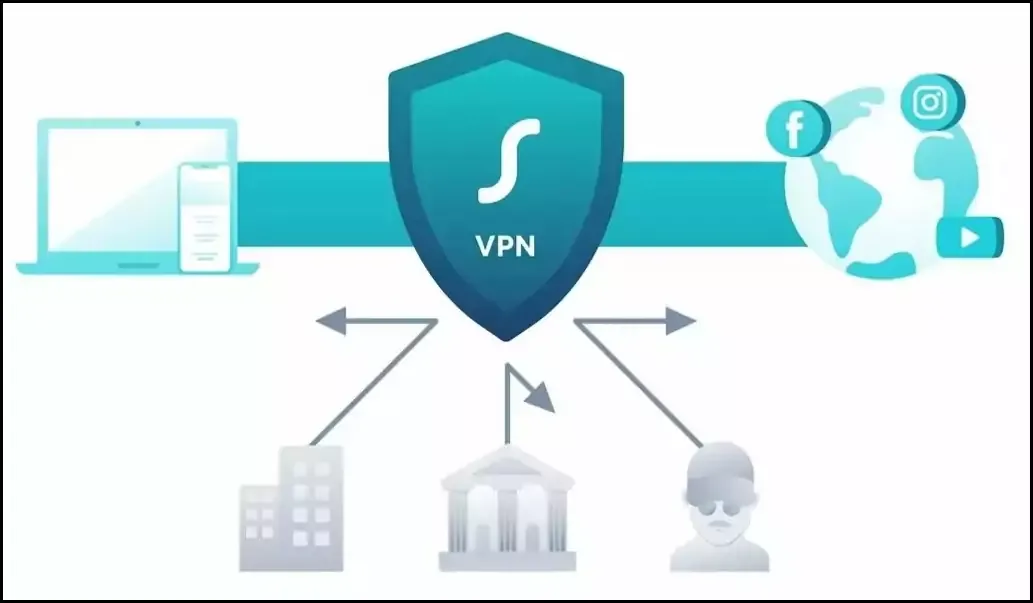
In today’s modern world it is very important to stay connected with the internet, where mobiles and computers are the most used mediums to stay connected to the internet.
Also read: Fastest best 2 ways to download YouTube videos in Android phone
What is VPN, How does it Work?
VPN stands for Virtual Private Network.
Before understanding VPN you should know what is the IP address. Well, it stands for Internet Protocol and it is just a specific label number used by the device whenever it uses a network. One thing you should remember is IP addresses are distributed geographically.
Coming back to our main topic of VPN, it is simply a different network path used to serve the internet.
When a user uses the internet without a VPN he uses its own Internet Protocol(IP) and browses the internet through that protocol.
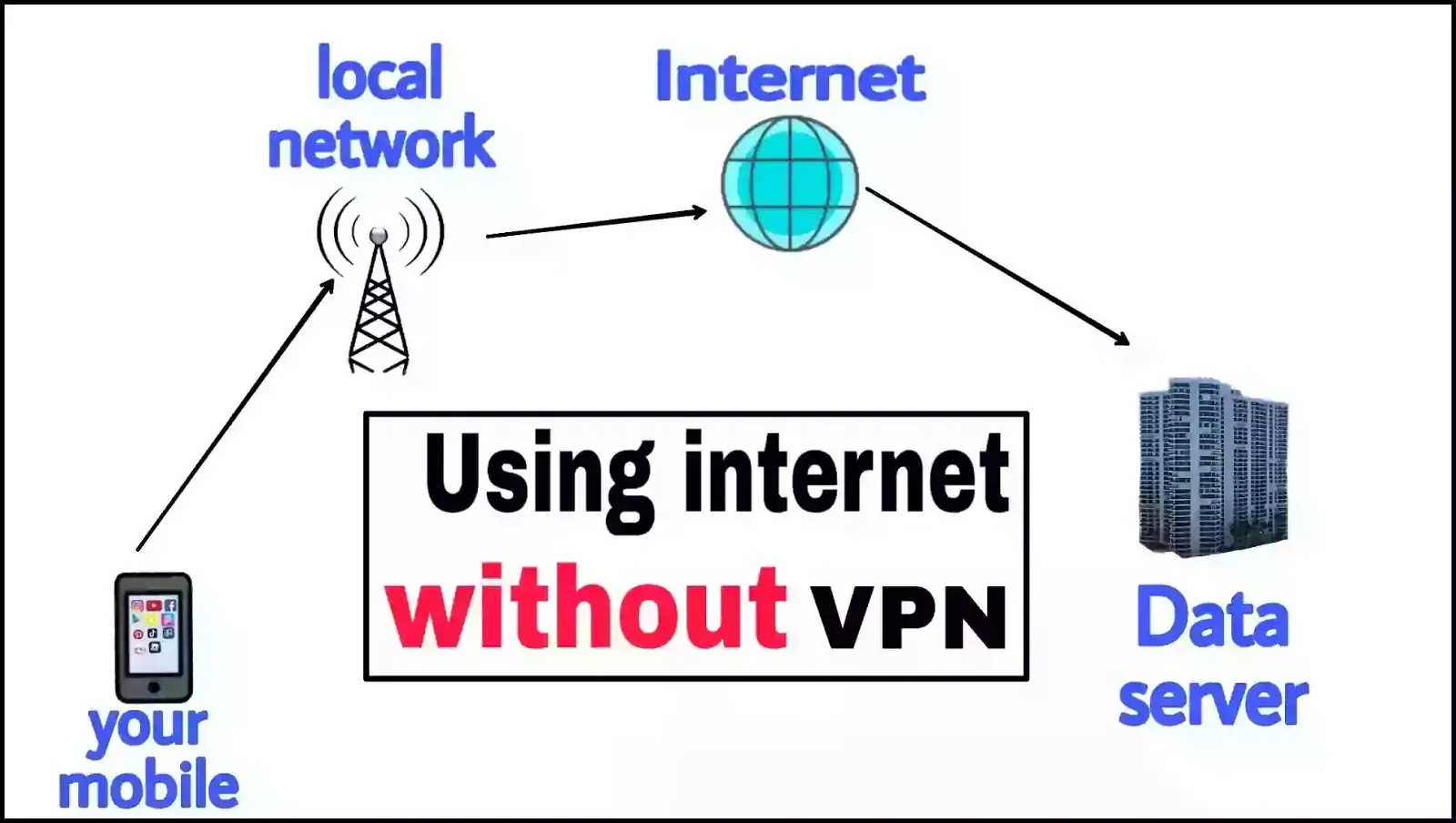

Benefits of using a VPN
➣ Using a VPN hides your original IP address. That means you became untraceable in some amount.
➣ Hiding your IP address help you to browse the internet anonymously.
➣ Blocking of a website in a country is commonly known as an internet Firewall, this commonly used method to restrict access to some websites having illegal material, it can be easily bypassed by choosing other countries IP addresses, where it is not blocked.
➣ Similarly, you can also play online games that are banned from your country.
➣ In the case of offers in a specific country on a specific website or online service, you can get some discount or bonus by choosing the VPN server from a country where the offer is going on.
➣ when you browse with VPN your personal information is protected.
➣ In some circumstances, a VPN can increase your internet speed.
Disadvantages of using a VPN
➣ Some of the devices operating on Linux, Chromebook, etc are not supported using VPN.
➣ Free VPN apps have slow internet speed.
➣ Whereas paid VPNs are a little higher on price.
How to use VPN?
If you want to use a VPN, in this case, we have explained it in two ways to give a better idea of using a VPN. One way is by downloading a special app for a VPN and the other one is setting up a VPN without an App.
[1] Using a VPN by Downloading an app
It’s the most used way to use VPN throughout the world. Downloading a VPN app through the Play Store or through the website is easier. By going through the steps to use the VPN app you can understand it better. So we recommend going through the steps we have given below.
Steps to use VPN by downloading the app
➤Download any VPN android app you trust from any android app download sites and install it on your device.
➤ Open the app and Sign Up if required.
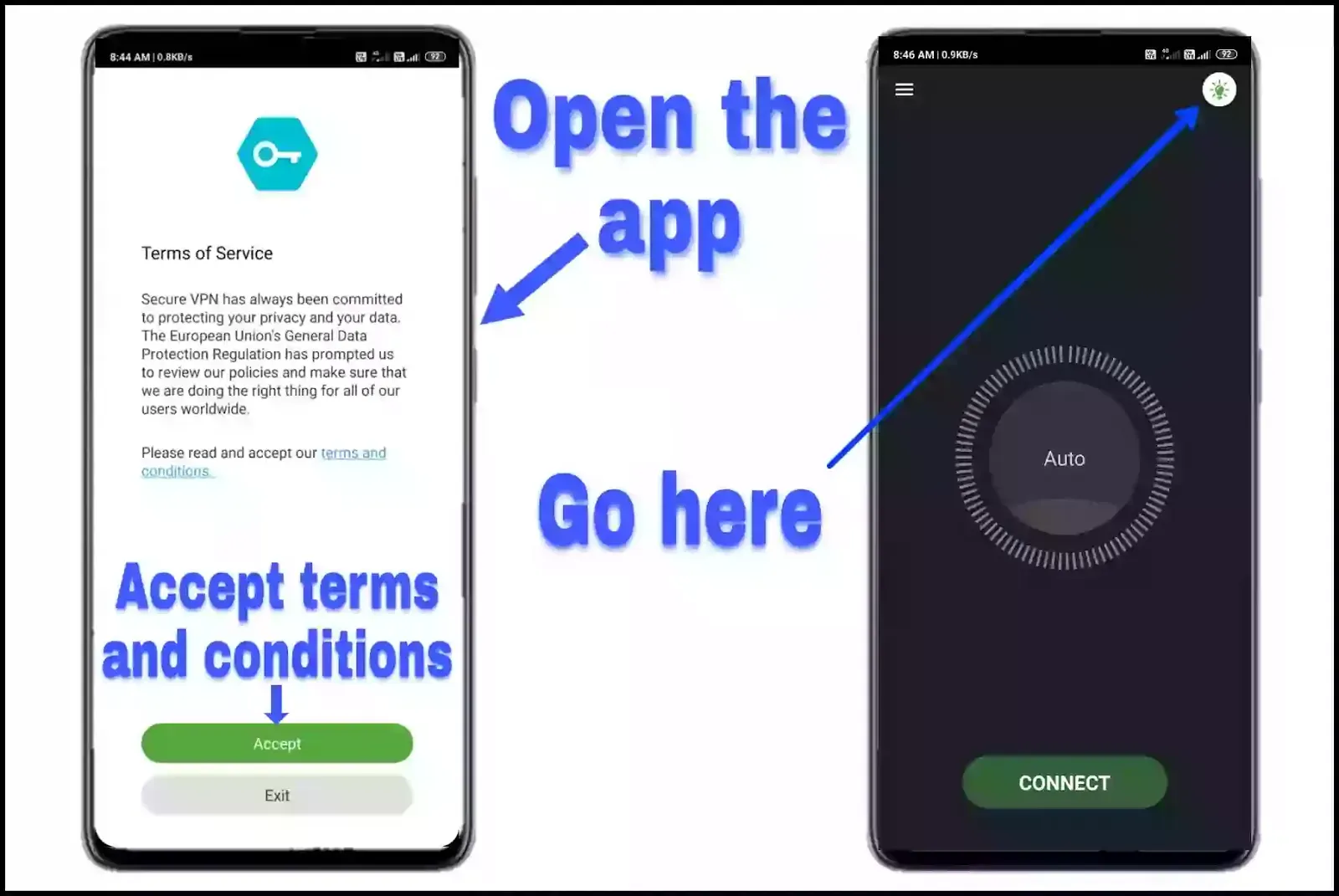
➤ Read the Terms and conditions if you want and accept T & C.
➤ Go to server selection.
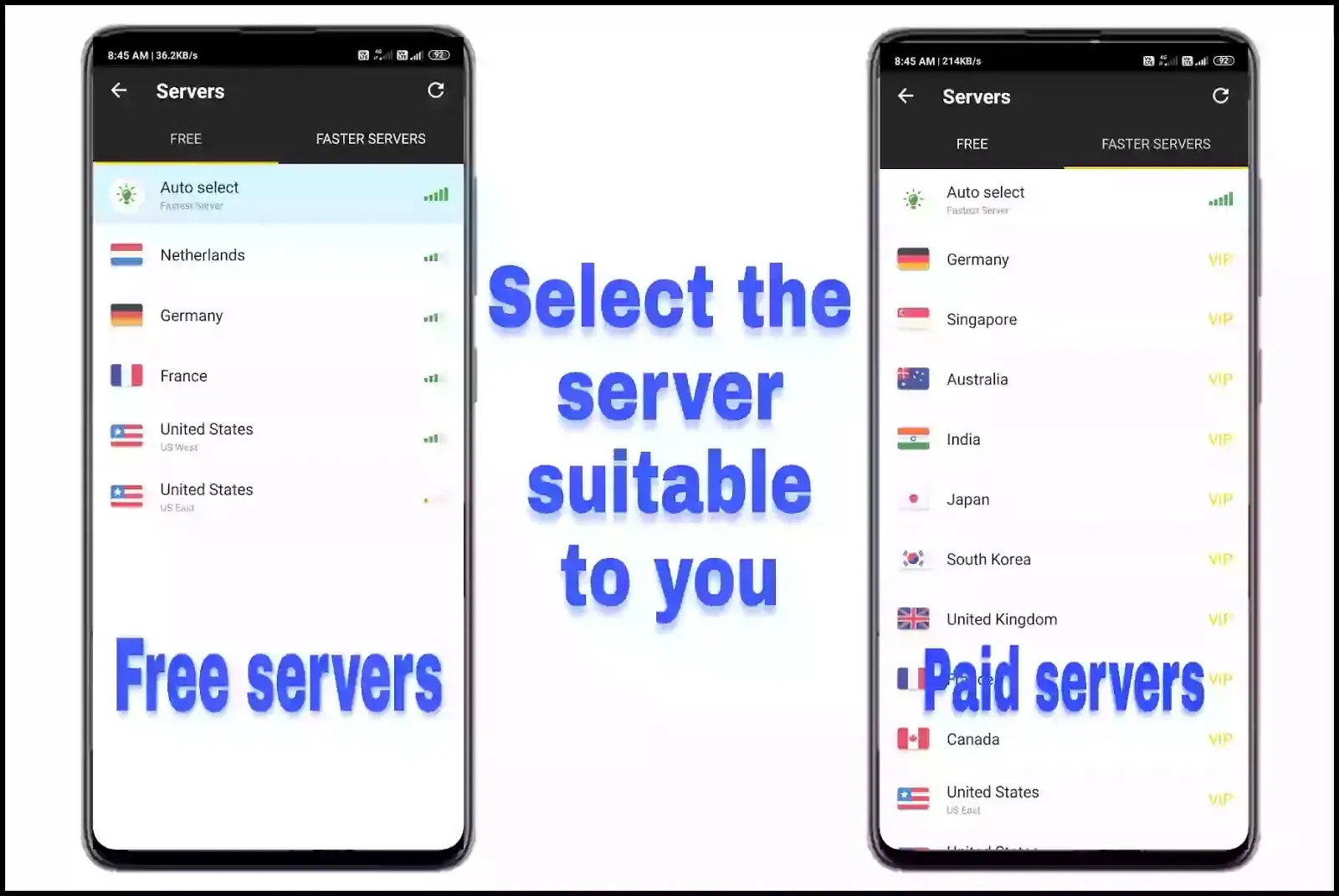
➤ Select the server suitable to you from free and paid servers
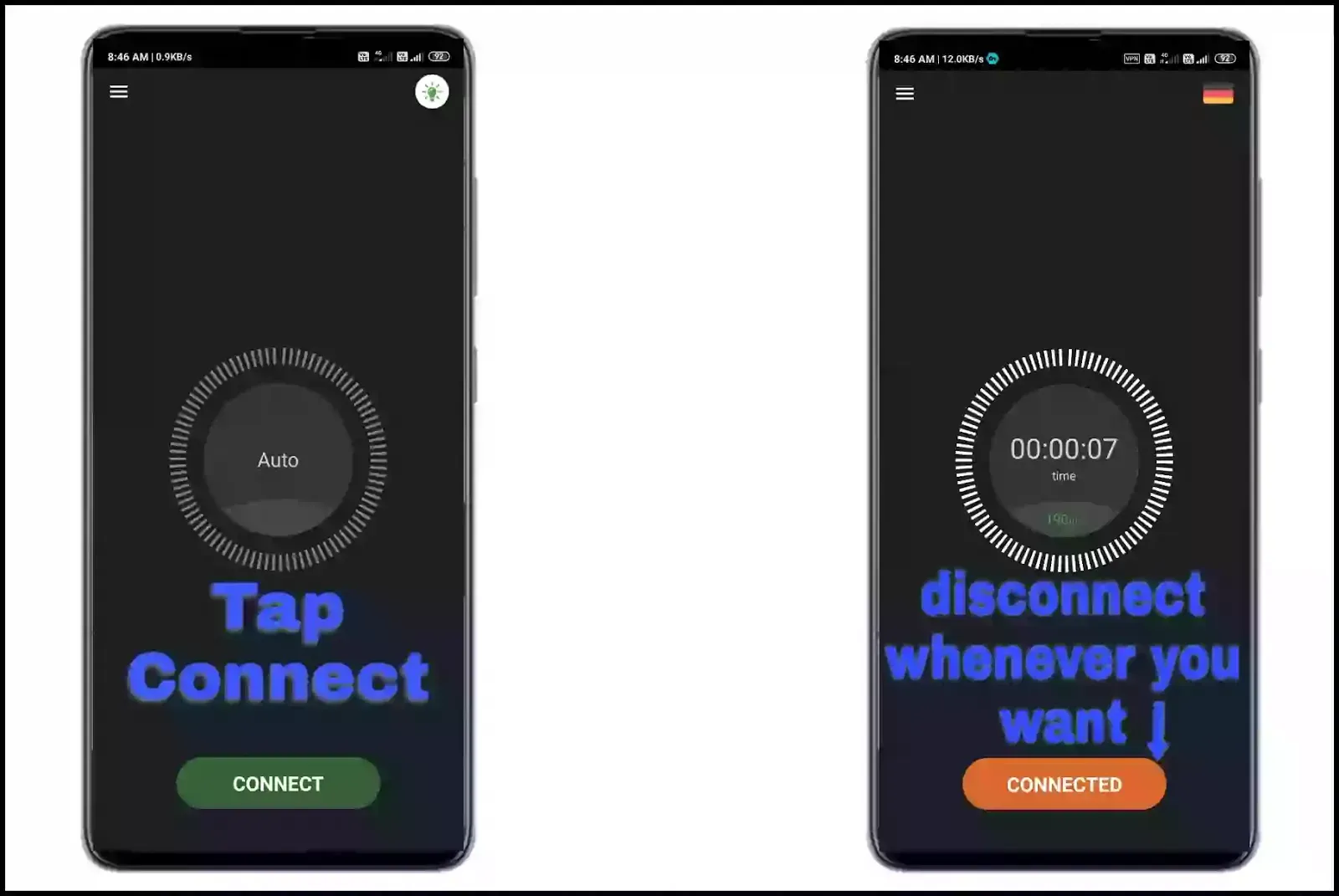
➤ Go back and tap connect which will connect your device with the server you have selected.
[2] Using a VPN without Downloading an app
You can use a VPN without downloading a special app for VPN in 2 ways, we have explained them below.
1. Browsing through Proxy websites:
Some websites like hidester.com, roxysite.com, proxymesh.com, kproxy.com act as an online active VPN services. You can just go to these websites and can browse the internet anonymously. These websites can track you obviously but this is very good if you want to browse for just a minute.
You can use a proxy website by just typing a proxy website name in Google given above and go to that website and type the URL of the link you want to browse.
2. By adding a VPN in the phone setting:
You can add a VPN to your phone by just going to the setting of your phone.
You can add a VPN in phone setting easily in 5 steps
1. Go to setting app in your phone
2. Search for the VPN setting
3. Then search for ‘add VPN’ and go on that.
5. Copy-paste the above three basic input settings and turn on the VPN which will connect you to the country server you selected.
Finding a working active VPN server is difficult in this case also servers are occupied by many users that why speed is also not that good. Our suggestion is to search YouTube for more information.