To disable Digital Wellbeing just follow the steps given below:
① Open the Settings app on your smartphone.

② And then find and open the Digital Wellbeing option.

③ Then in the Dashboard tap the ‘፧’ option present in the upper-right corner and tap ‘Manage your data’.
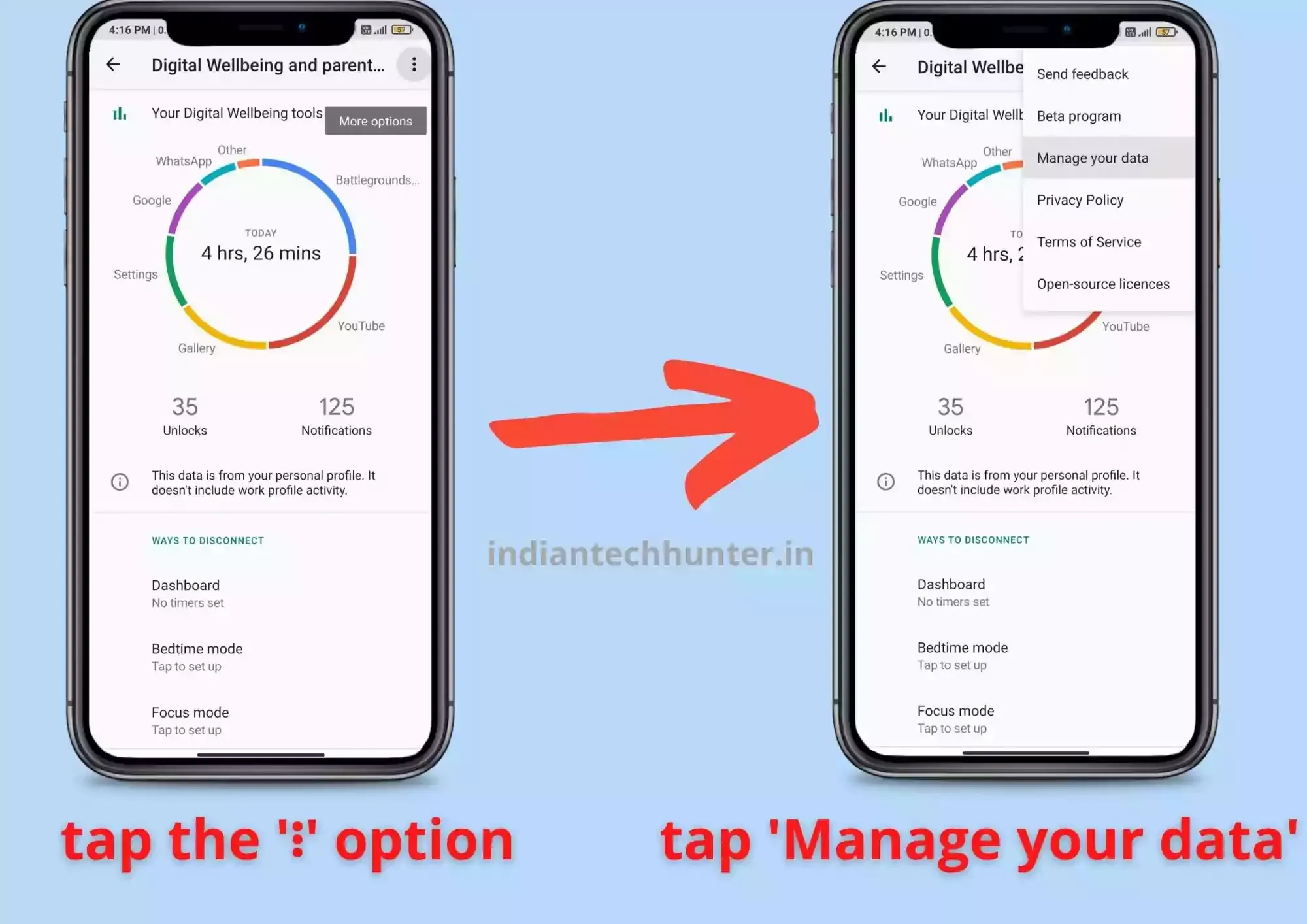
④ Then tap the turn off button in front of Daily device usage.
⑤ In the popup, you will see a message:
“Digital Wellbeing won’t be able to access your usage data. This data will be removed from Digital Wellbeing within 24 hours.
lf you turn usage access back on, Digital Wellbeing will show the last 10 days of usage data from your device’s storage.”
Then tap “Turn off in Settings”.


⑥ Now it will open Usage access setting. Then tap “Digital Wellbeing”.

⑦ Now turn off button present in front of “Permit usage access”.
congrats Digital Wellbeing is now disabled.
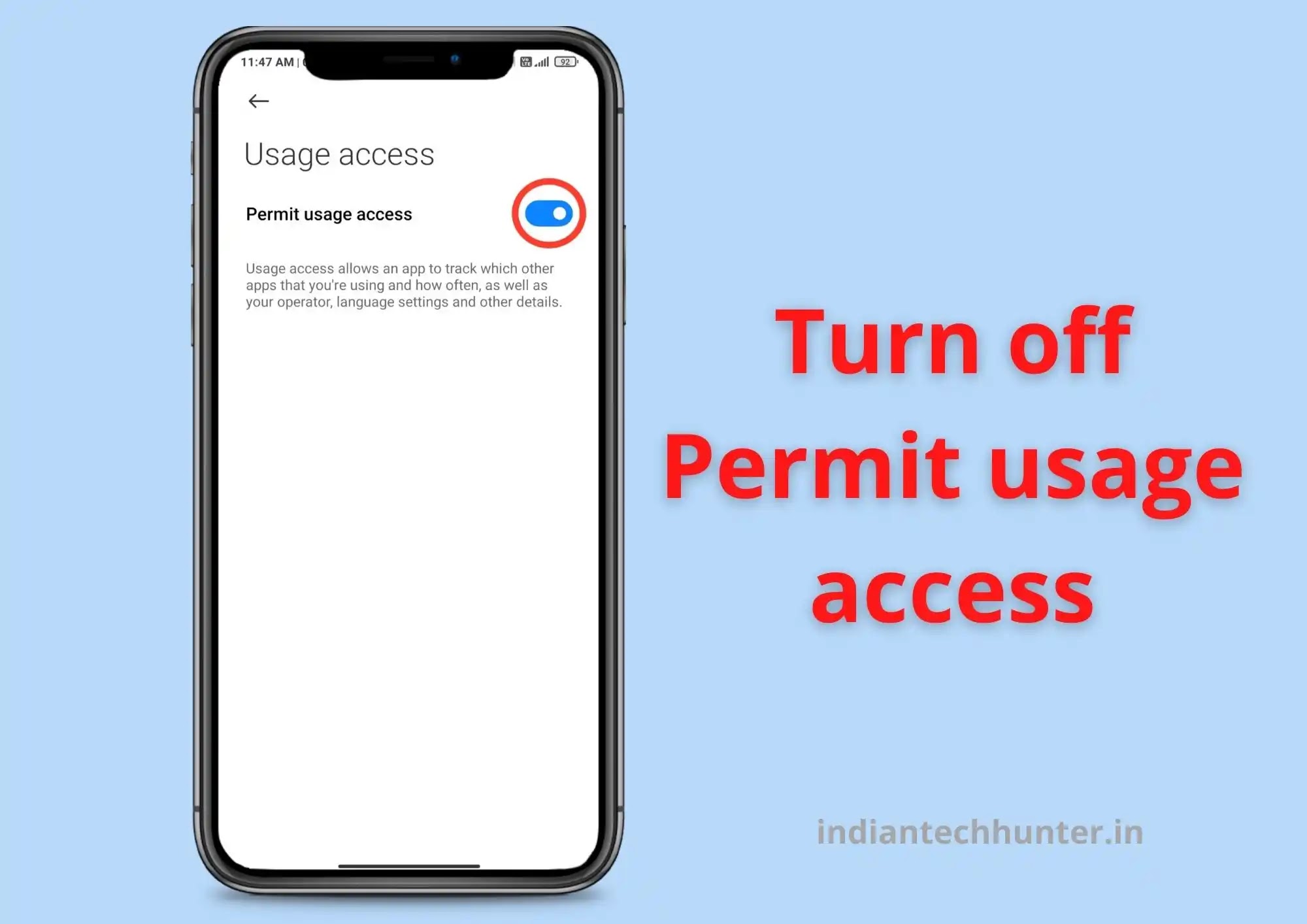
To know more about Digital Wellbeing do read What is Digital Wellbeing And Parental Controls : How To Use it?
