 |
| Block a Person On WhatsApp |
As of 2021, WhatsApp has approximately two billion monthly active users in the world which makes it the most popular global mobile messenger app.
Which I think was possible due to user-friendliness and privacy protection importance by WhatsApp controlling team that’s for sure.
“Block” is one of the privacy features that’s very useful to block unnecessary or annoying people on WhatsApp. But the person which is blocked doesn’t receive any message that he is blocked.
That’s why we are writing this post to help you. Thus keep reading this post till the end to know about it.
Before reading this post do read our previous post What Happen When You Blocked Someone on WhatsApp.
How to know if you have been blocked on WhatsApp by someone?
There is no direct way or website to if you have been blocked by someone. But there are 4 ways to check if you are blocked by someone that we have mentioned below.
1. Check an About section of the contact:
If you remember an about of section of person you believe blocked you then you can check that contact’s about section if that is not


visible to you means, there is a chance that you have been blocked.
2. Check Profile Picture:
If you remember a profile picture of a person you think blocked you then again check that contact’s profile picture if that is not visible to you means,

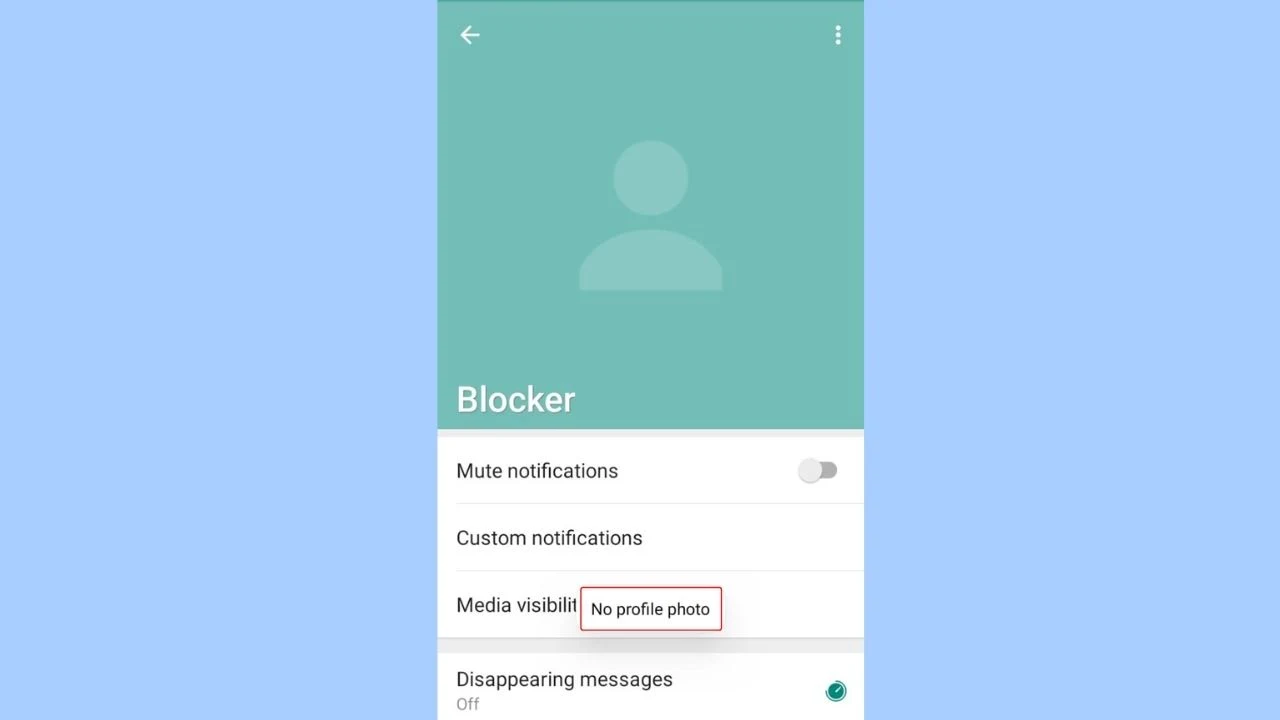
there is a chance that you have been blocked.
3. Check marks:
If you send a message to a person that has been blocked you then that message will never be sent, rather it will show only one gray “



4. Call the contact:.
If you call the contact and he/ she picked up the call then congrats you are not blocked, but try calling 2-3 times if no answer comes then you may be blocked.
5. Create Group using contact:
All the above tricks cannot justify that you have been blocked but b using this trick you can definitely say you have blocked.
Try making a group with a person’s contact you doubt blocked you, if he/ she really blocked you then it will show
Couldn’t add “Name of contact”
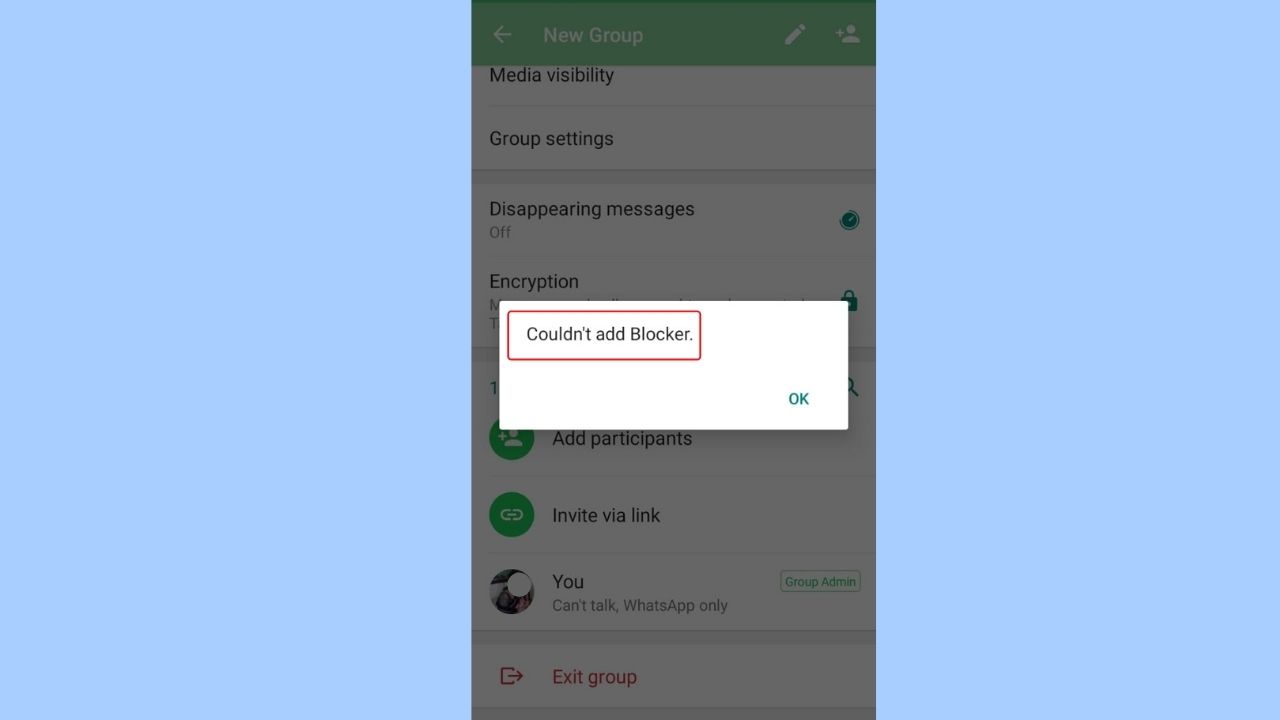
If this same message is shown to you it means you are definitely banned by that person.
FAQ:
❓ Can we see the About section on WhatsApp if blocked?
➤ No, If you get blocked by the blocker then you can’t see the About section of the blocker.
Did you got help from his post then do let us know by the comments box present below.