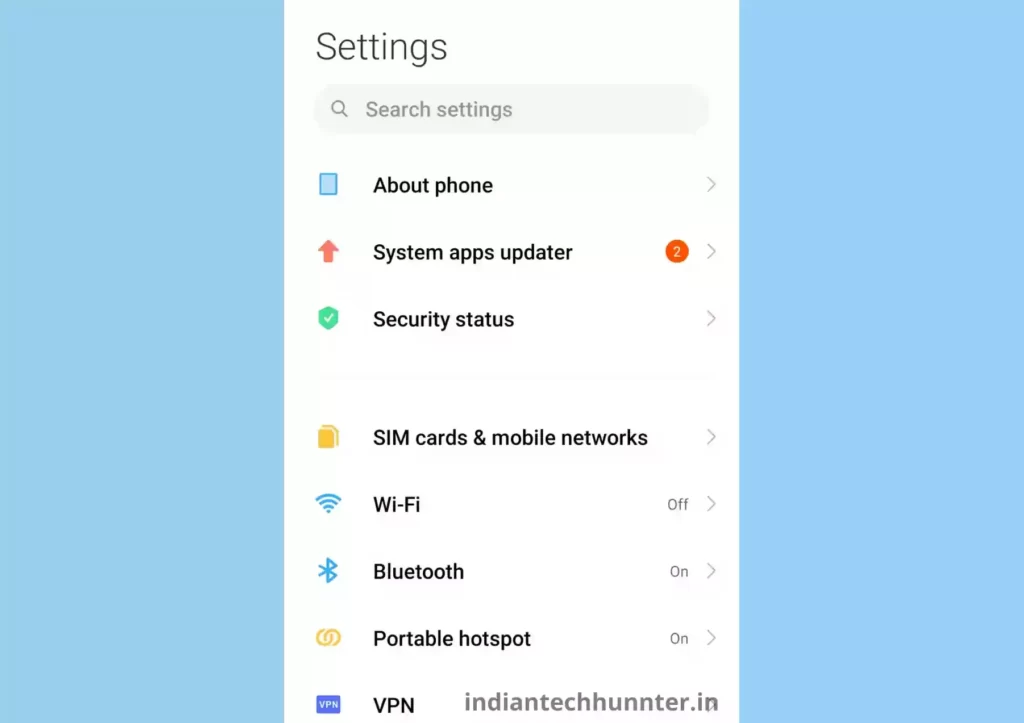
Due to some obvious reasons if you are searching for different ways to Enter Settings then here are these ways.
1st Way To Enter Settings app-
This is the most common way for many of us to enter settings.
Find the settings icon and click on it to open the Settings of your smartphone.


2nd Way To Enter Settings app –
This way is also used by many ones to open settings of Xiaomi smartphone.
Swipe down the control panel of your smartphone.
then tap on the setting icon which is present in the upper-right corner of the screen to open the setting of your smartphone.

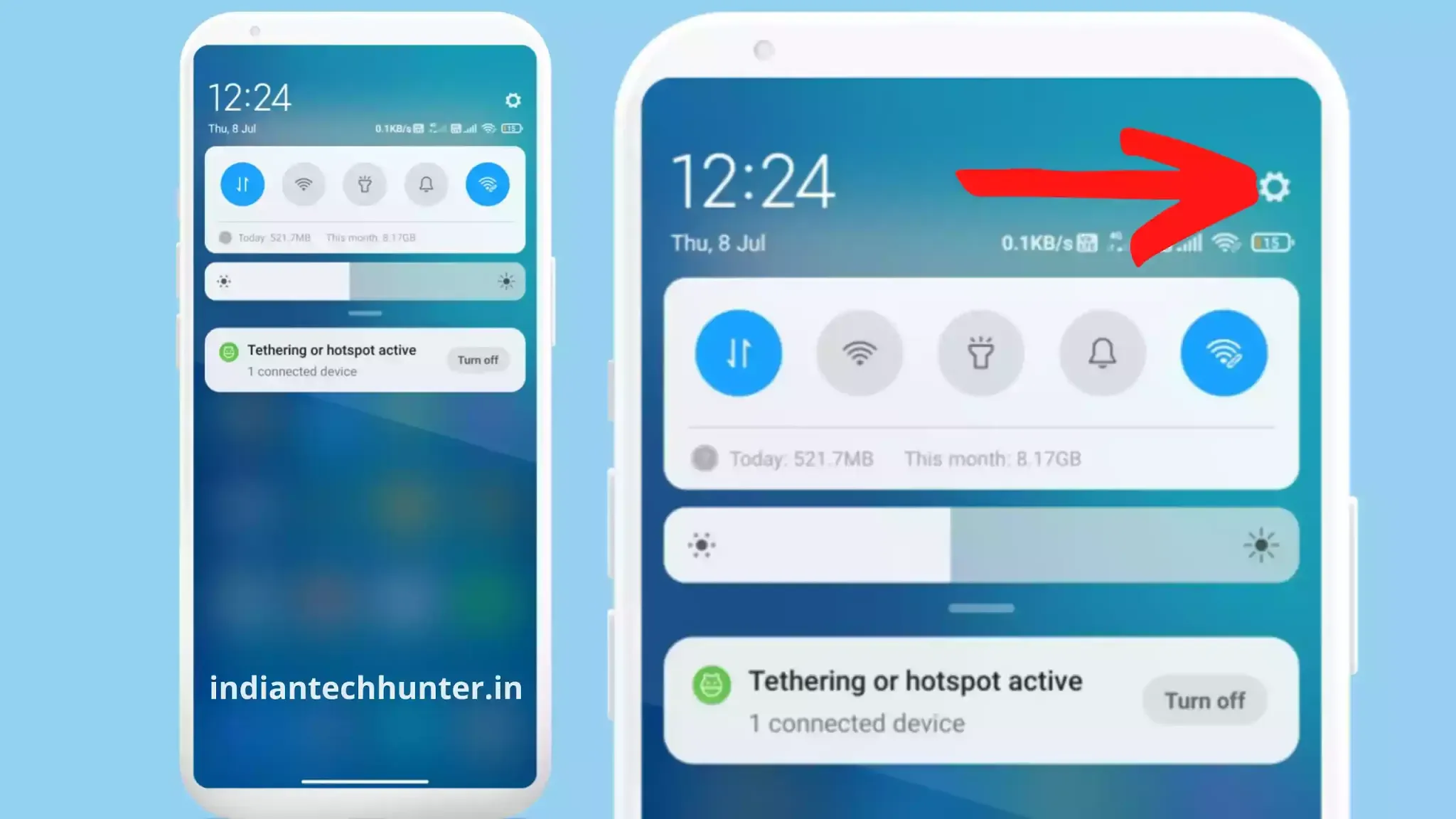
3rd Way To Enter Settings app –
This method is known by very few ones and you this post reader are going to be one of them.
From the Home screen swipe to the left side which will open the App vault-like shown in the image below then find the setting icon in the shortcut section and tap the setting icon to open the setting of your smartphone.
If you don’t find any setting icon then you can add a setting shortcut to use it anytime.
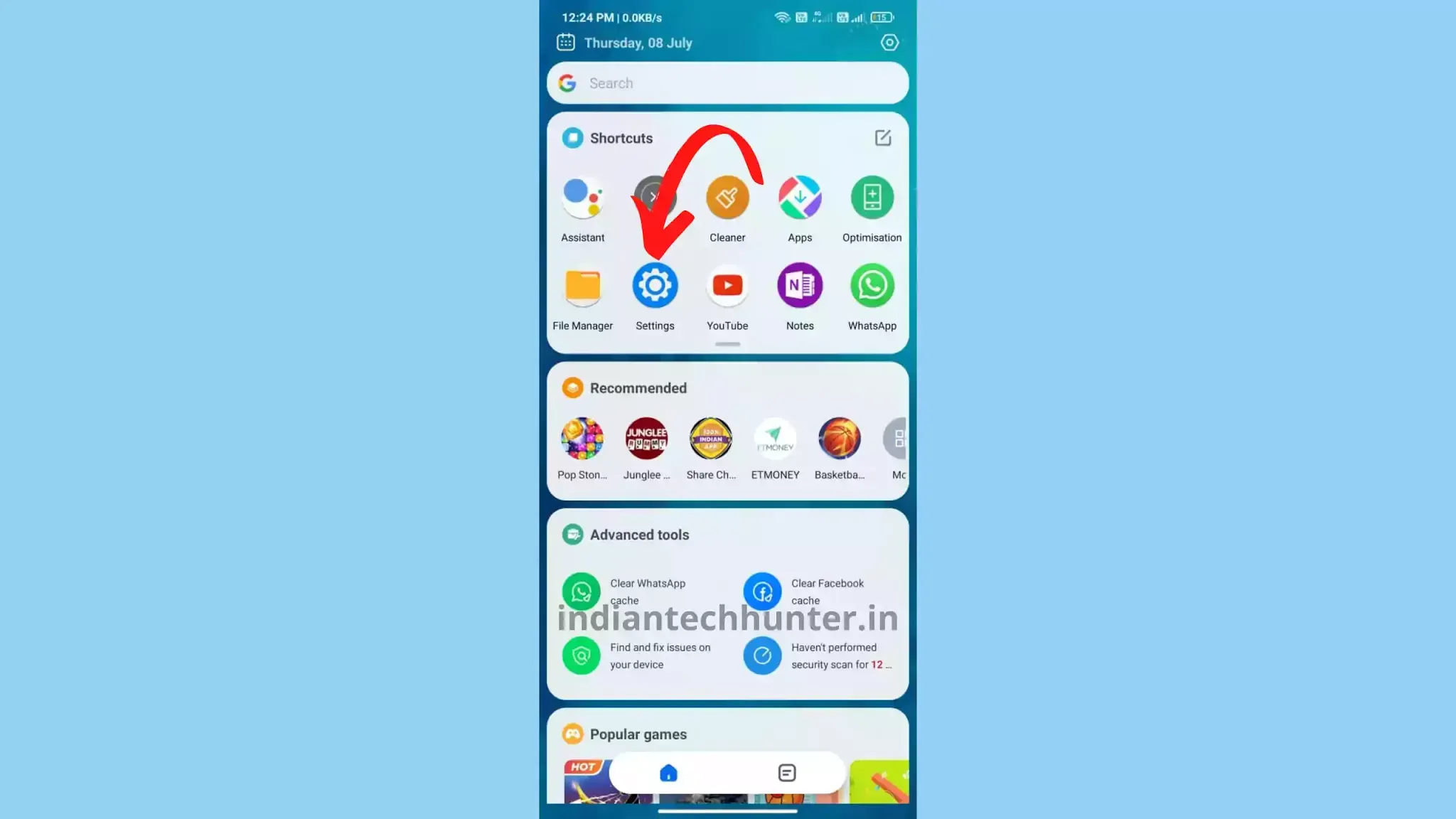
4th Way To Enter Settings app –
This method is known by very few ones and you this post reader are going to be one of them.
If you have active Google Assistant then speak clearly “Ok, Google” then while device is showing “Listening” spek clearly ‘Open Settings app’ then it will redirect you to settings app.

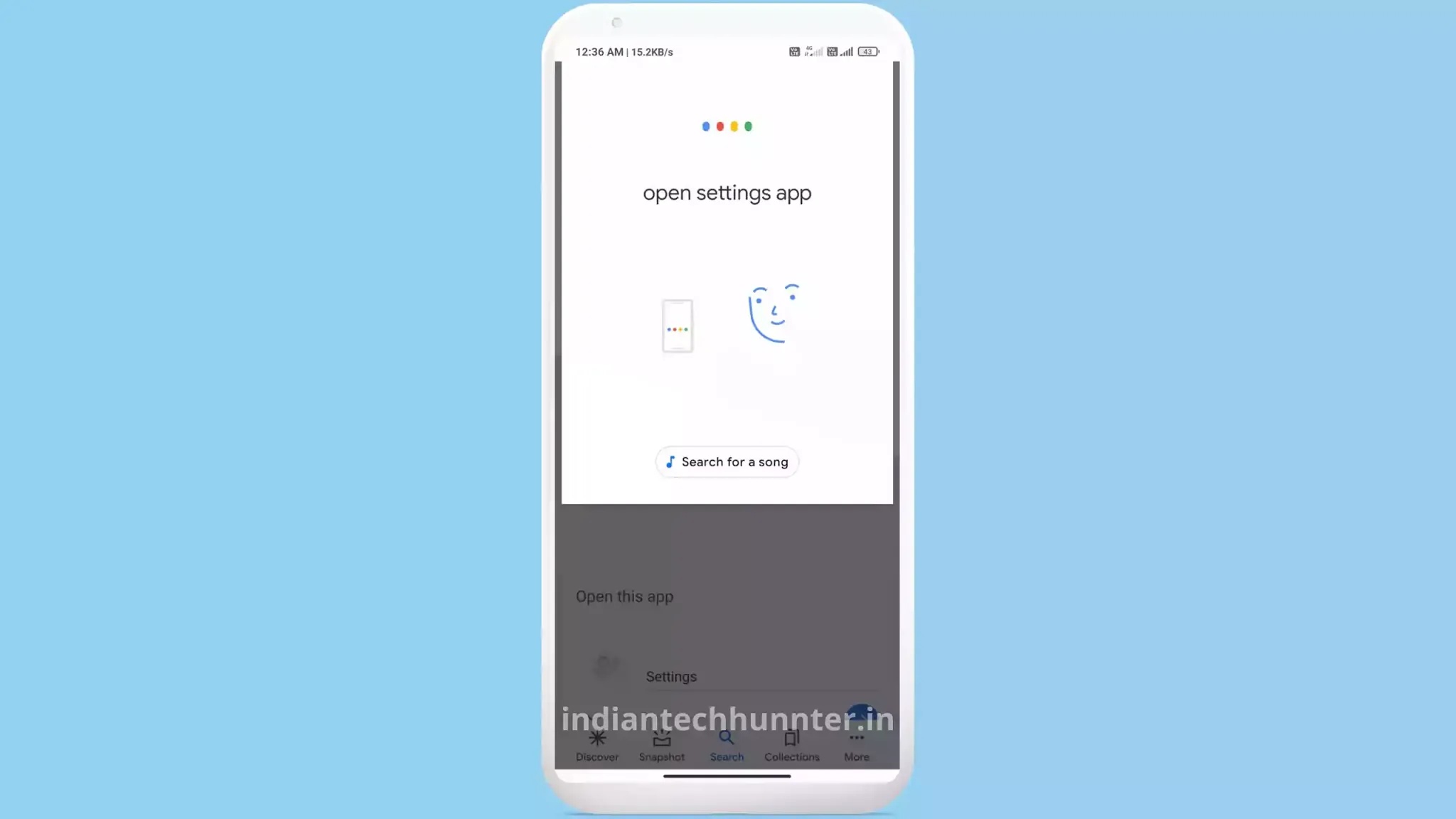
Otherwise you can manually tap on
“ ” this logo and then speak ‘Open settings app’ clearly which will open setting app immediately.
” this logo and then speak ‘Open settings app’ clearly which will open setting app immediately.
Wow, that’s what I was exploring for!
existing here at this weblog, thanks admin of this web site.
Normally I don’t learn article on blogs, but I would like to say that this write-up very compelled me to check out and do
so! Your writing taste has been amazed me. Thank you,
very great article.
I think this is one of the most vital info for me.
And I’m glad reading your article. But wanna remark on a few general things, The site style is perfect,
the articles is really excellent : D. Good job, cheers