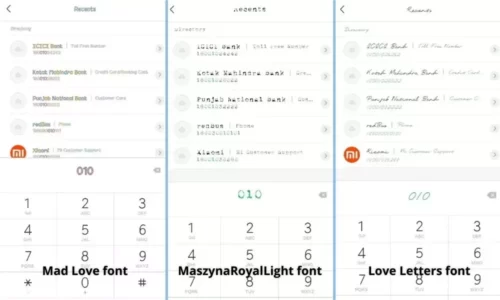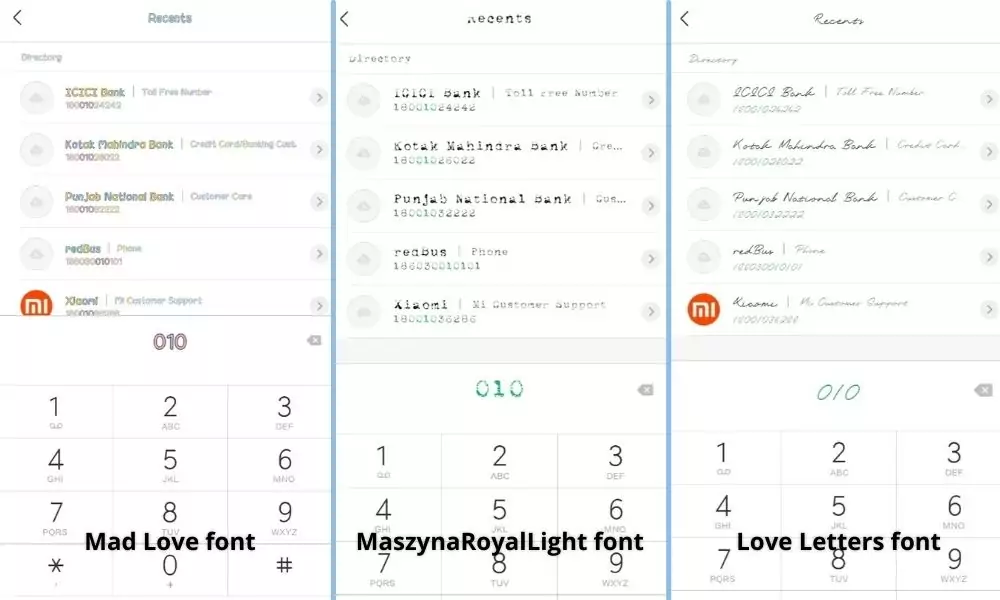
Well, this question was asked by one of our viewers so here is the answer to that.
So to get the answer I tried to search this question on google but I found very few articles, and most of them weren’t enough to justify this answer.
So I finally decided to try it on my own smartphone which is of Redmi Brand, In Redmi phones, everyone gets preinstalled Themes app from which we can download Themes, Wallpapers, Ringtones, Fonts, etc..
So I opened the Fonts section and then I tried to find some fonts which may slow down the performance of my smartphone.
In total I tried 3 fonts that look pretty heavy, So here is my experience.
Also Read: 10 Best Fonts For MIUI Xiaomi/ Mi/ Redmi smartphones
Mad Love Font
Firstly I installed the Mad Love font which looked quite heavy and was a heavy font. When I installed it first thing observed was its colors. All texts were colorful and after a certain time, it was not looking good for me.
To test the performance I tried opening the Settings app, Messaging app, and other system apps where I noticed there was some noticeable delay compared to a default font.
MaszynaRoyalLight font
When I changed my font to MaszynaRoyalLight it showed a similar performance to the Mad Love font. So it was also heavy font and affect the speed of the smartphone.
Love Letter Font
When I installed this font I was expecting the laggy performance which I experienced with the above two fonts but, this font was not like that. When I tried opening different apps it was smooth as a default font. I was surprised by this font.
Conclusion
When I tried to experience different fonts on my smartphone in order to check performance issues the results were amazing and interesting.
There are some fonts that are heavy and they impact performance that’s for sure. And there are some fonts that don’t affect any performance issues.
So that was my experience, what is your opinion on this let me know in the comment section so that others will know.