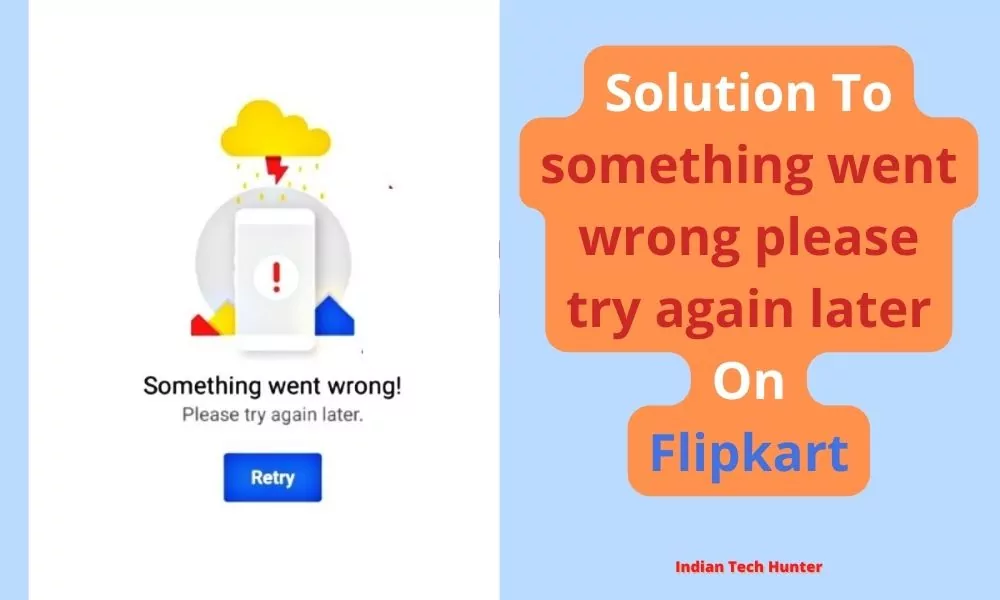
Flipkart is an Indian e-commerce company, headquartered in Bangalore, and incorporated in Singapore as a private limited company. The company initially focused on online book sales before expanding into other product categories such as consumer electronics, fashion, home essentials, groceries, and lifestyle products.
Recently I was not able to do anything on the Flipkart app due to the “Something went wrong please try again later” error or it may say “There was a technical error while processing the request please retry in some time Flipkart” which was irritating.
I didn’t find any working solution to this error so I tried different solutions. I have shared all the possible working solutions. There are a lot of reasons behind this issue so we can’t point to a single solution so go one by one.
Solution To Something went wrong please try again later On Flipkart
1. Clear Cache and Clear data
Clearing the cache of the Flipkart app will not delete any important data but ‘Clear all data’ will delete all data of the Flipkart app basically it will reset the app and you will have to set up the Flipkart app again from the start if you Clear the data of it.
Firstly try clearing the cache if it doesn’t work then try to Clear all data.
Steps to clear cache and clear all data of Flipkart –
- Long tap on the Flipkart app icon.
- Find the Clear cache option.
- Now you can clear the cache of Flipkart.
- You also have the option to clear data, but after clearing data you will have to set up the app from start.
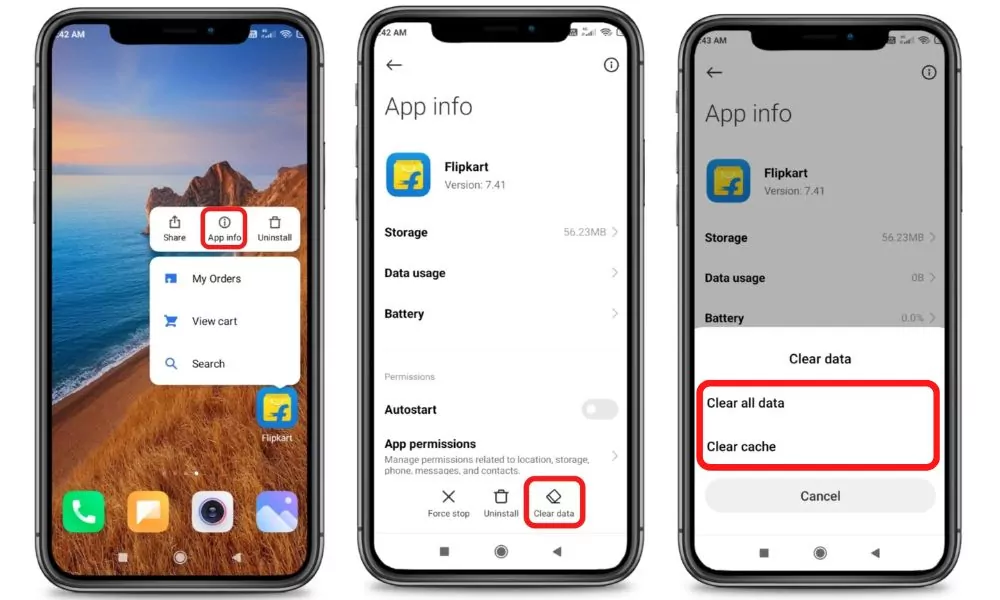
2. Update Flipkart
If you are running an old version of Flipkart then it may have some bugs. So try installing the updated version of apps from different App Download Sites or from Playstore.
To Update Flipkart from the Play Store follow the steps mentioned below:
1. Open the Play Store app then tap on your profile present in the upper-right corner.
2. Then go to ‘Manage apps and device’ and go to ‘Updates available’.
3. Then find Flipkart and tap Update.
If Flipkart is not on the list then your App must be up to date already. In this case, follow the next solution.
3. Check the internet
Sometimes your current internet source becomes useless for using Flipkart in such cases you get an error. Even some have reported that weak Internet can cause an interruption while using apps.
So, try connecting to different Internet if available. If you have different network provider Internet then try using that, or if you have broadband WI-FI then try using that too, in some cases this solution works!
4. Open Website
If your Android or iPhone Flipkart app gives this error then you can try to open the Flipkart site. If the Flipkart app or your phone has an issue then sit will easily open and you can order anything now.
But if the Flipkart app and Flipkart Site are not accessible it means Flipkart servers are down which can check by just reading the solution provided below.
5. Check to see if Flipkart is down
Flipkart uses many servers to store and process user data. Whenever there is maintenance to servers or if there is stress on servers users are able to use many services and people get Flipkart server errors or connection errors. So in such a situation, you cannot do anything to solve this issue.
From your side, you can only check the Flipkart down status on the Flipkart Twitter account. Or you can check different Flipkart down status sites like Downdetector and Servicesdown.
6. Storage
Make sure you have enough storage on your device. Enough in the sense, that you should have at least 0.5-1GB of free space on your phone If it has less than 0.5GB then you will see a Flipkart loading error or Screen Freez issue.
To Clear the space you can delete unwanted apps, videos, and photos, or you can clear the cache of different apps.
Once there is enough working space for the Flipkart app. Flipkart may open easily. If this solution doesn’t work then you can try the next solution.
7. Restart The device
Sometimes your smartphone gets some bugs and in such cases rebooting your smartphone is the best option that you can do to overcome such bugs. Simultaneously, restarting can resolve the problem related to the network and app too.
8. Contact support
Unfortunately, If all the above solutions didn’t work, then try contacting the support team of Flipkart they will definitely help you to solve your problem for sure.
Or you can call on 044 4561 4700 which is the helpline number of Flipkart.
If your SMS service is not working then try contacting your network operator.
We have shared all possible solutions you need to know about Something went wrong please try again later on Flipkart. If you still have any kind of issues or problems then feel free to comment below. We will help you as soon as possible.