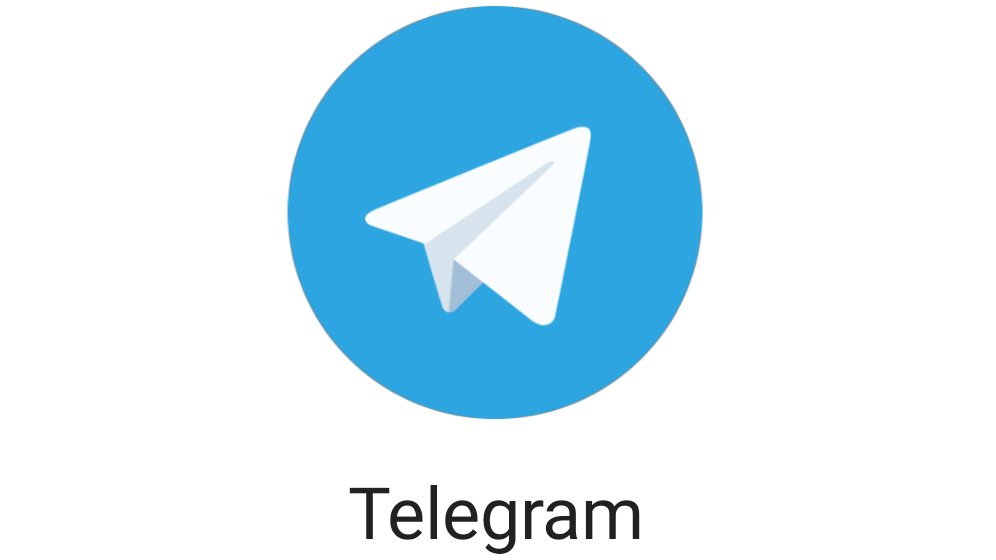
Are you having trouble unblocking yourself on Telegram Messenger? If so, don’t worry. This guide will provide you with a step-by-step approach on how to unblock yourself on Telegram Messenger in 5 easy steps.
Whether you were blocked by accident or on purpose, this guide will help you remove the block and get back to connecting with your contacts on Telegram. So read on to learn how to unblock yourself on Telegram Messenger in no time.
Reasons Behind Blocking of an Account on Telegram
Telegram Messenger is a popular messaging app that allows users to communicate with each other. Unfortunately, Telegram also provides a blocking feature that allows users to block each other if they want to.
When someone blocks you, it means they will no longer be able to see your messages, and you won’t see theirs. The only way to unblock yourself from someone on Telegram is to delete your account and create a new one with a different number.
When someone blocks you on Telegram, they tell the app to stop sending your messages or images to them. This is done by adding you to their “blocked contacts” list. Once they have done this, they will no longer receive any of your messages, including those you have already sent before blocking. Your profile will also become invisible to them, meaning that they won’t be able to see your profile picture or status updates.
Unfortunately, if you have been blocked on Telegram, there is no way for you to unblock yourself directly. However, you can take some other steps to unblock yourself. Let us know how we can do it.
How to Unblock Your Account on Telegram Messenger
1. Finding out if you have been blocked
Are you wondering if someone has blocked you on Telegram Messenger? It can be hard to tell, as Telegram’s blocking feature isn’t exactly straightforward. There are a few tell-tale signs that will help you determine if you have been blocked or not.
- Check profile picture: You should check to see if you can still see the person’s profile. If you can view their profile, then it is likely that they haven’t blocked you yet. However, if their profile isn’t visible, or if it says “user not found” when you try to view it, then there is a chance that they have blocked you.
- Send a message: The next step is to try sending a message to the person you think has blocked you. If the message doesn’t goes through, then it’s likely that they have blocked you.
- Call the person: Finally, you can also try calling the person who might have blocked you. If the call fails to connect, then it could mean that they have blocked your number.
2. Deleting your account and starting fresh
If you believe you have been blocked on Telegram, one way to try and unblock yourself is to delete your account and start fresh. This can be done through the Telegram website To do this:
- First, go to http://my.telegram.org/
- log in with your existing username.
- From there, go to “Settings” and then “Delete Account”.
- You will be prompted to enter your current phone number as confirmation.
- After this, your account will be deleted.
Once your account is deleted, you can create a new one by downloading the Telegram app. When creating a new account, make sure to use a different phone number or username than the one that was blocked. If you don’t have another phone number, you may be able to register with a username instead.
3. Creating a new account with a different number
If you have been blocked by someone on Telegram, one of the ways to unblock yourself is to create a new account with a different phone number. Here are the steps to do so:
Step 1: Download and install the Telegram app on your device.
Step 2: Open the app and select ‘Sign Up’.
Step 3: Enter your new phone number.
Step 4: You will then receive a verification code on the new number. Enter this code and you will be able to use the app with your new number.
Step 5: Now you can use the app normally and start talking to your friends and contacts. They won’t be able to see your old account, as you are using a different number.
Creating a new account with a different number is an effective way to unblock yourself on Telegram Messenger. However, it does require you to have a different phone number, so it might not be an option for everyone.
4. Asking the person who blocked you to unblock you
If you are sure that the person who blocked you on Telegram is someone you know, it might be possible to ask them to unblock you. This may be a viable option if you have a good relationship with the person and can explain why he should unblock you. It is also important to remember that communication is key. If you decide to reach out to the person, keeping it civil and polite is important.
When reaching out, explain your story and apologize if necessary. It can also help to remind them of the positives in the relationship and any shared memories or experiences. Once you have made your case, it is best to give them time to think about it and decide on their own.
Regardless of the outcome, remember that it is ultimately their decision and that respecting their choice is important. Even if they choose not to unblock you, it is important to respect their decision. Unblocking someone on Telegram is an important step, but it is ultimately up to the person who blocked you to decide if they want to take it.
Wrapping Up
Unblocking yourself on Telegram Messenger can be a tricky process. It requires you to take some time to figure out if you have been blocked, and then finding a solution that works for you. Deleting your account and starting fresh is the simplest way to unblock yourself, but this may not always be an option. Creating a new account with a different number or asking the blocker are also viable solutions. No matter what method you use, make sure to follow the instructions carefully and do some research in order to make sure that your efforts are successful.
My phone number is block. Pless unblocked my mobile number and my family and friends and any all personal data in block.
So.
Unblock my account and mobile number.
9211****
Chander ****
Please try to contact Telegram support they will help you.