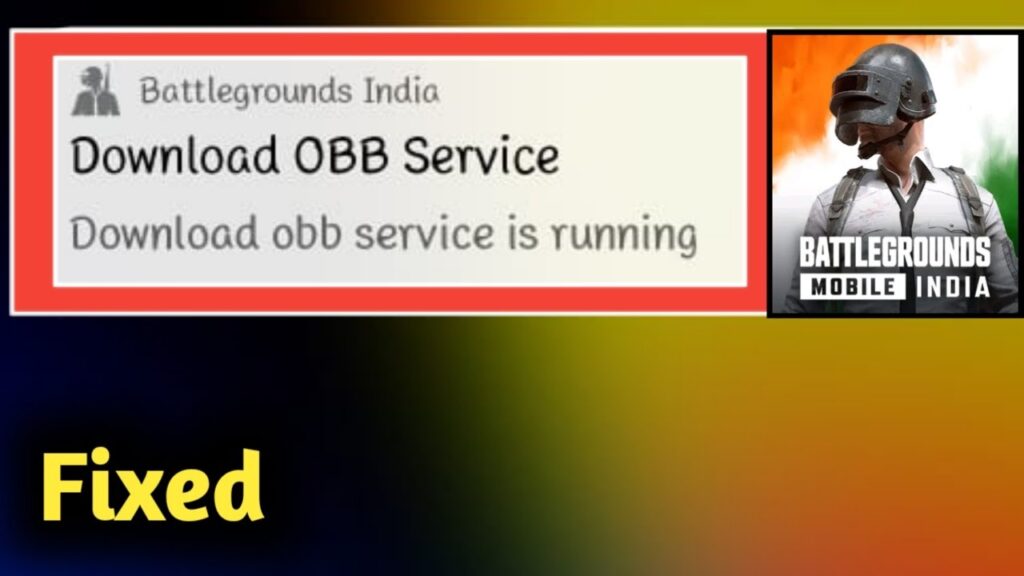
Battleground Mobile India (BGMI) has gained immense popularity since its release, captivating mobile gamers with its immersive battle royale experience. However, like any other mobile game, BGMI can sometimes encounter technical issues that hinder smooth gameplay.
One such problem that players often face is the “Download OBB Service Is Running” error. In this article, we will delve into the causes behind this issue and provide effective troubleshooting methods to help you resolve it and get back to enjoying the game hassle-free.
Understanding the “Download OBB Service Is Running” Error:
When launching BGMI or attempting to update the game, players may encounter a notification displaying the error message “Download OBB Service Is Running.” This error typically occurs when the game’s OBB (Opaque Binary Blob) files fail to download or update correctly. OBB files contain essential game assets such as maps, textures, and other media elements.
Possible Causes of the Error
A. Insufficient Storage Space: One of the primary causes of the “Download OBB Service Is Running” error is insufficient storage space on your device. BGMI requires a significant amount of storage to download and update its OBB files. If your device’s available storage is limited, it can prevent the game from downloading the necessary files, resulting in an error message.
B. Network Connectivity Issues: Unstable or poor internet connectivity can disrupt the download process of BGMI’s OBB files, leading to the error. Fluctuating network signals or interrupted downloads can hinder the successful retrieval of game assets, causing the “Download OBB Service Is Running” error to occur.
Fix: Download OBB Service Is Running in BGMI
1. Clear Cache and Data
Start by clearing the cache and data of both the BGMI app and the Download Manager on your device. This step can help eliminate any corrupt or conflicting files that may be causing the error.
Navigate to your device’s settings, locate the “Apps” or “Application Manager” section, find BGMI and the Download Manager, and clear the cache and data for both.
2. Free Up Storage Space
Ensure that your device has sufficient storage space to accommodate BGMI’s OBB files. Uninstall unnecessary apps, delete unused files, and transfer media to an external storage device to free up space. Aim for at least 2-3 GB of available storage for the smooth functioning of the game.
3. Check the Internet Connection
Verify that your internet connection is stable and reliable. Connect to a strong Wi-Fi network or switch to a different network if possible. If you’re using mobile data, ensure you have a stable signal and a sufficient data plan to support the download process.
4. Restart Device
Sometimes, a simple restart can resolve various technical issues. Restart your device and relaunch BGMI to see if the “Download OBB Service Is Running” error persists.
5. Delete OBB File
In some cases, deleting the existing OBB file for BGMI can help resolve the “Download OBB Service Is Running” error. Follow these steps to delete the OBB file:
a. Navigate to your device’s file manager or storage settings.
b. Locate the folder named “Android” and open it.
c. Look for the “obb” folder within the “Android” folder and open it.
d. Find the folder named “com.pubg.imobile” (depending on your version of the game) and delete it.
e. Confirm the deletion and close the file manager.
After deleting the OBB file, relaunch BGMI and check if the error still persists. If it does, proceed to the next step.
6. Reinstall BGMI
The “Download OBB Service Is Running” error in Battleground Mobile India can be resolved by deleting the OBB file, clearing cache and data, freeing up storage space, ensuring a stable internet connection, restarting your device, and, if necessary, reinstalling the game.
These troubleshooting steps, coupled with the option to seek support from BGMI’s official channels, will help you overcome this error and continue enjoying the immersive battle royale experience without interruptions.
7. Seek Technical Support
If none of the troubleshooting steps mentioned above resolve the “Download OBB Service Is Running” error, it is recommended to reach out to BGMI’s official support channels.
They can provide personalized assistance and guide you through additional troubleshooting measures specific to your device or account.
Conclusion
The “Download OBB Service Is Running” error in Battleground Mobile India can be frustrating, but with the right troubleshooting steps, you can overcome this obstacle and enjoy uninterrupted gameplay.
To clear cache and data, free up storage space, ensure a stable internet connection, restart your device, and consider reinstalling the game if necessary. By following these guidelines and seeking support when needed, you can resolve the error and continue your thrilling battle royale adventures in BGMI without further interruptions.