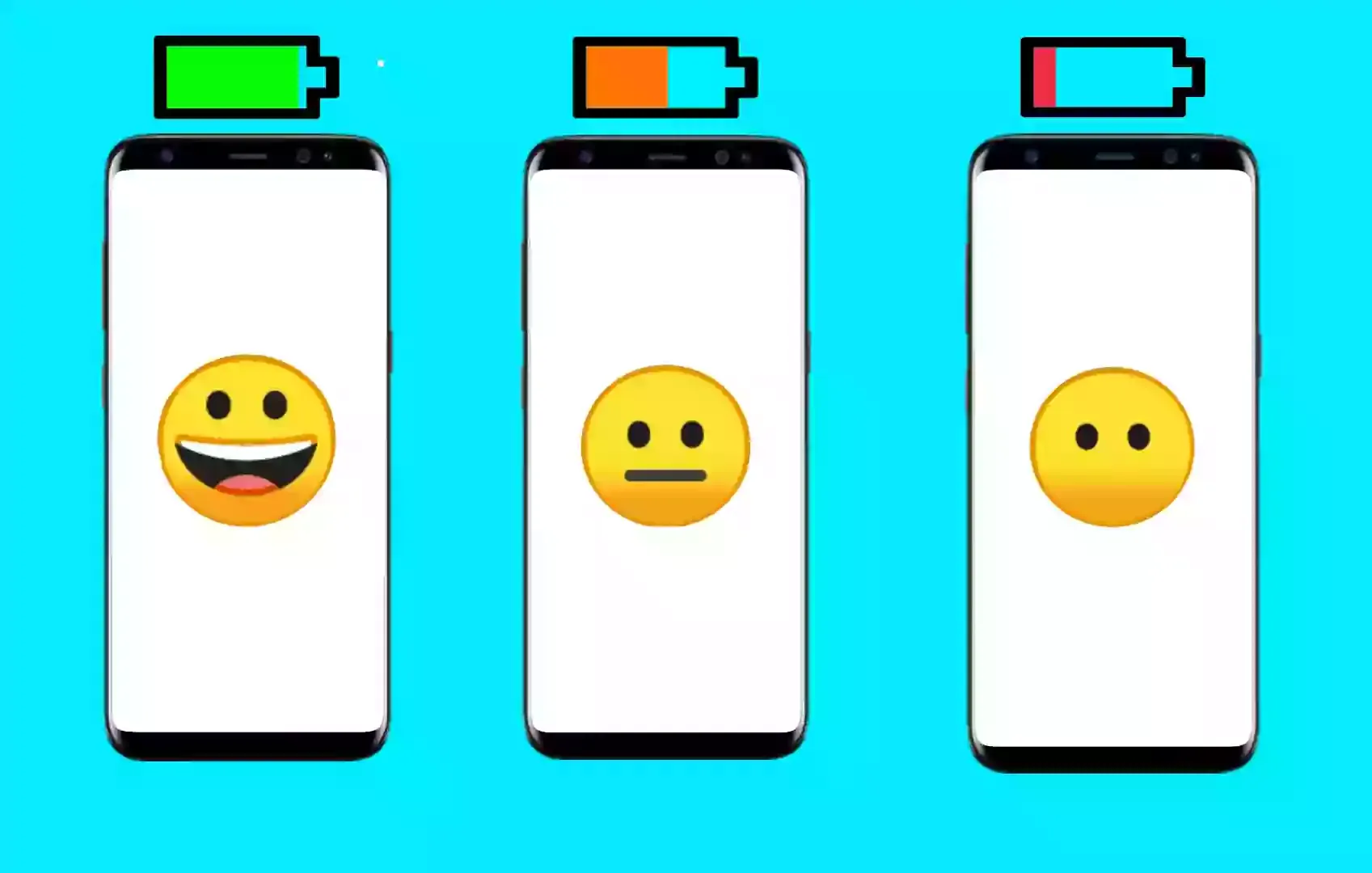
Before checking if there is an issue in hardware you can check if there is any flaw in the software level.
To do this you can check the Battery Usage stats of the smartphone.
How to check the Battery usage stats in the MIUI 12
To check the battery usage stats follow the steps given below
- open the ‘Security’ app.
- Go to the ‘Battery’ section.
- Tap on ‘Battery usage stats’.
Another simple way to check it is
- Open ‘settings’.
- Find and go to ‘Battery & performance’.
- Tap ‘Battery usage stats’.
You can observe data in percentage and in Power consumption which is in mAh.
How to identify unusual or unnecessary battery consuming app
When you open Battery usage stats in the percentage you will observe Screen, Android system, Phone idle consuming most of your battery which is actually normal.
If you find an external app that you haven’t opened for 2/3 days which is not useful to you still it is consuming the battery then you go to that app and just tap ‘force stop’ or even you can uninstall it.