
A large portion of the population is currently active in social media accounts, with Facebook being the largest social media platform in the world.
Before you delete your Facebook account we strongly recommend you go through the following points, as it will give a clear idea of what will happen if you delete your Facebook account.
Before deleting your Facebook account go through the following points, which will help you.
➤ After 30 days all your information will erase from Facebook and it can take up to 90 days to delete all your data.
➤ Deleting your Facebook account will stop if you log in within 30 days again after confirming the deletion.
➤ Deleting is not the end your data is stored in the Facebook server due to legal issues, even after 90 days of deleting.
➤ It will simultaneously delete messenger account too.
First, up all go to the Facebook application on your mobile (Android or iPhone).
1. Tap ‘☰’ at the right end corner, which will bring you to ‘Menu’.
2. Scroll down and tap ‘Settings & Privacy‘.

3. Four options will come up, now tap ‘Settings‘.
4. Now just Scroll down.
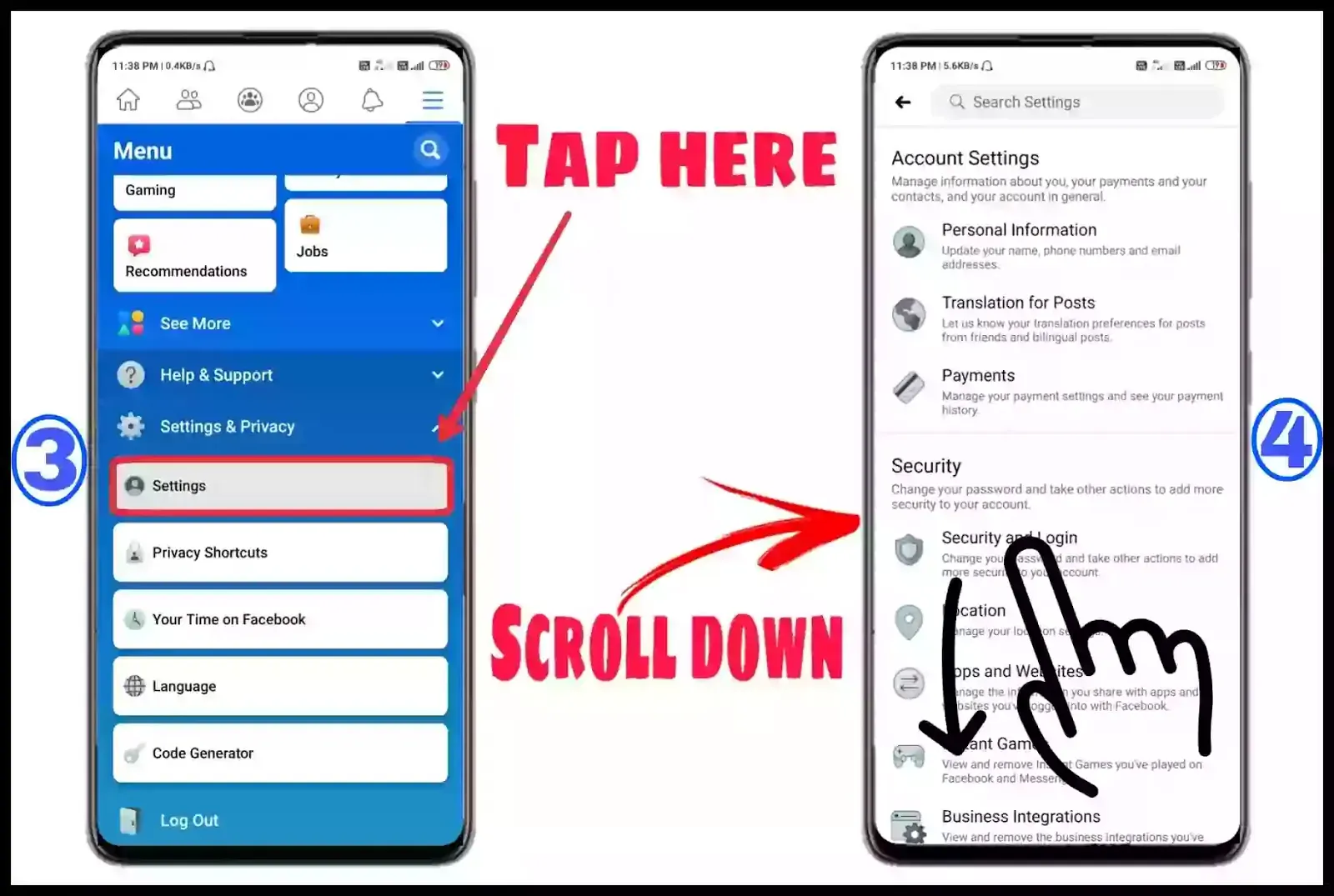
6. In this case, three options will be given to choosing. You should choose ‘Deactivation and Deletion‘.
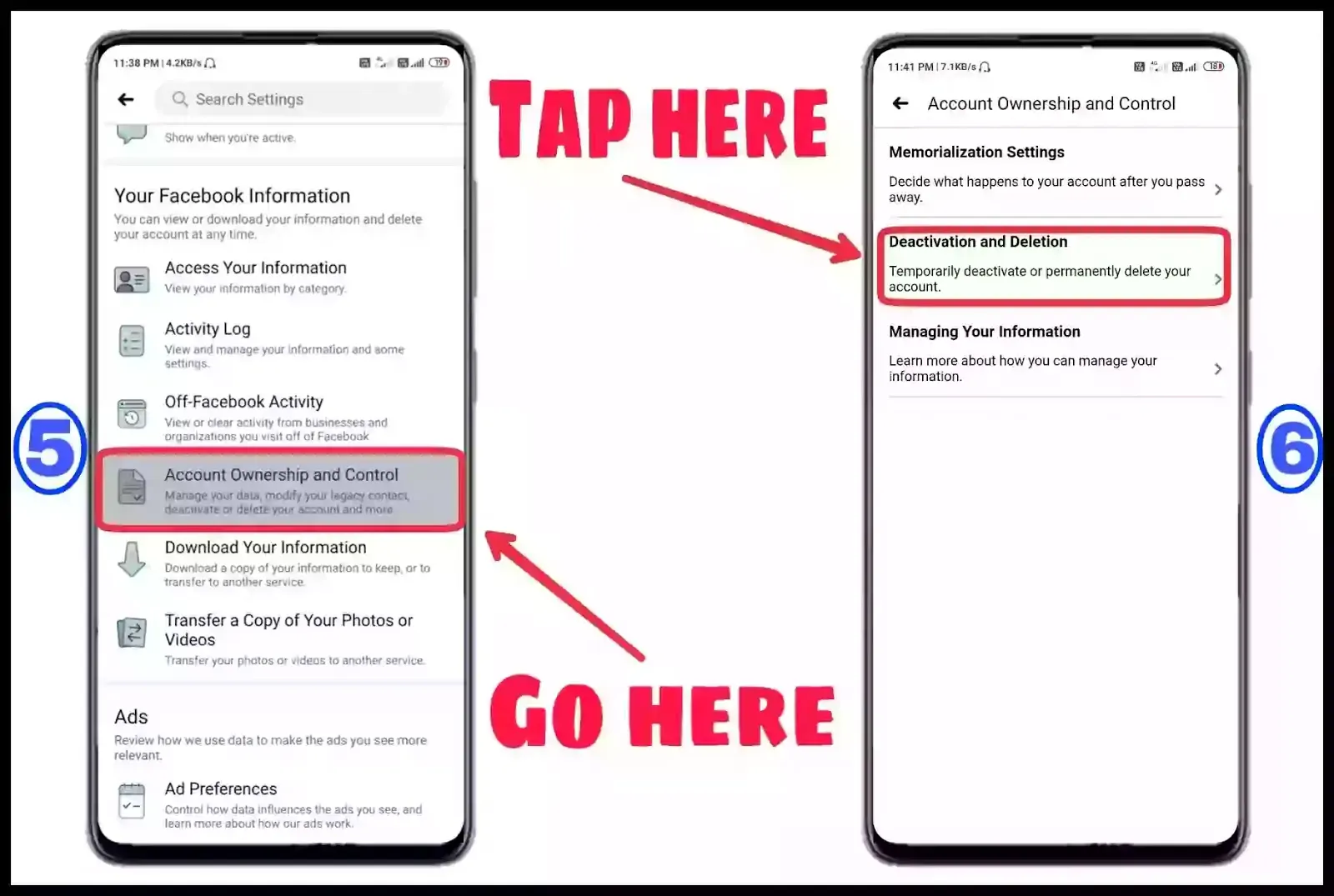
7. Select ‘Delete Account‘ and tap ‘Continue to Account Deletion‘.
8. Scroll down to see further options.
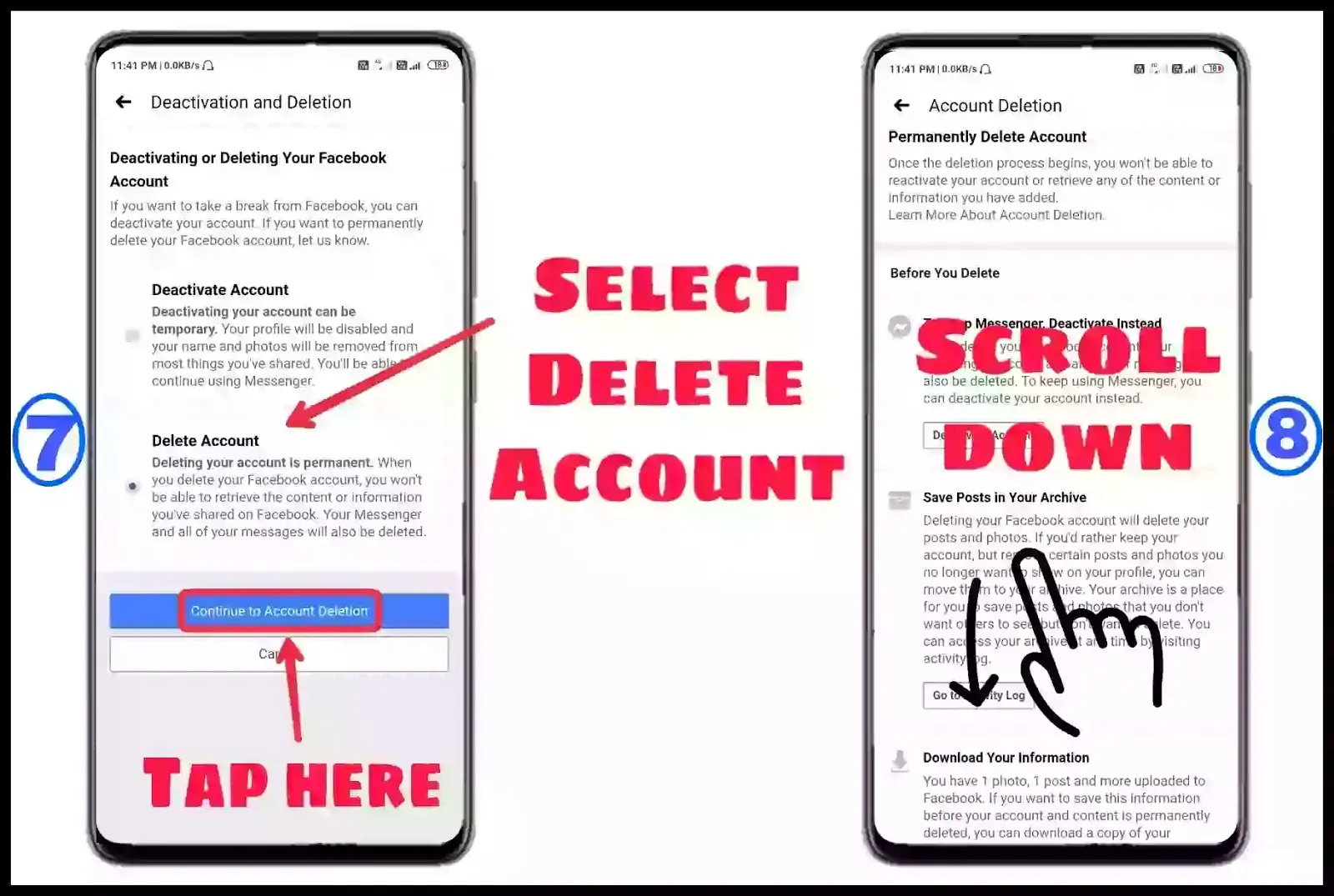
9. Tap ‘Delete Account‘.
10. Now a page will load which will ask for your account password, enter your Password and tap ‘Continue‘.

11. A new page will load which ask to confirm the Deletion tap ‘⚠ Delete Account‘
12. After confirming the deletion you will be redirected to the login page of Facebook where a small note will be shown about your account deletion.
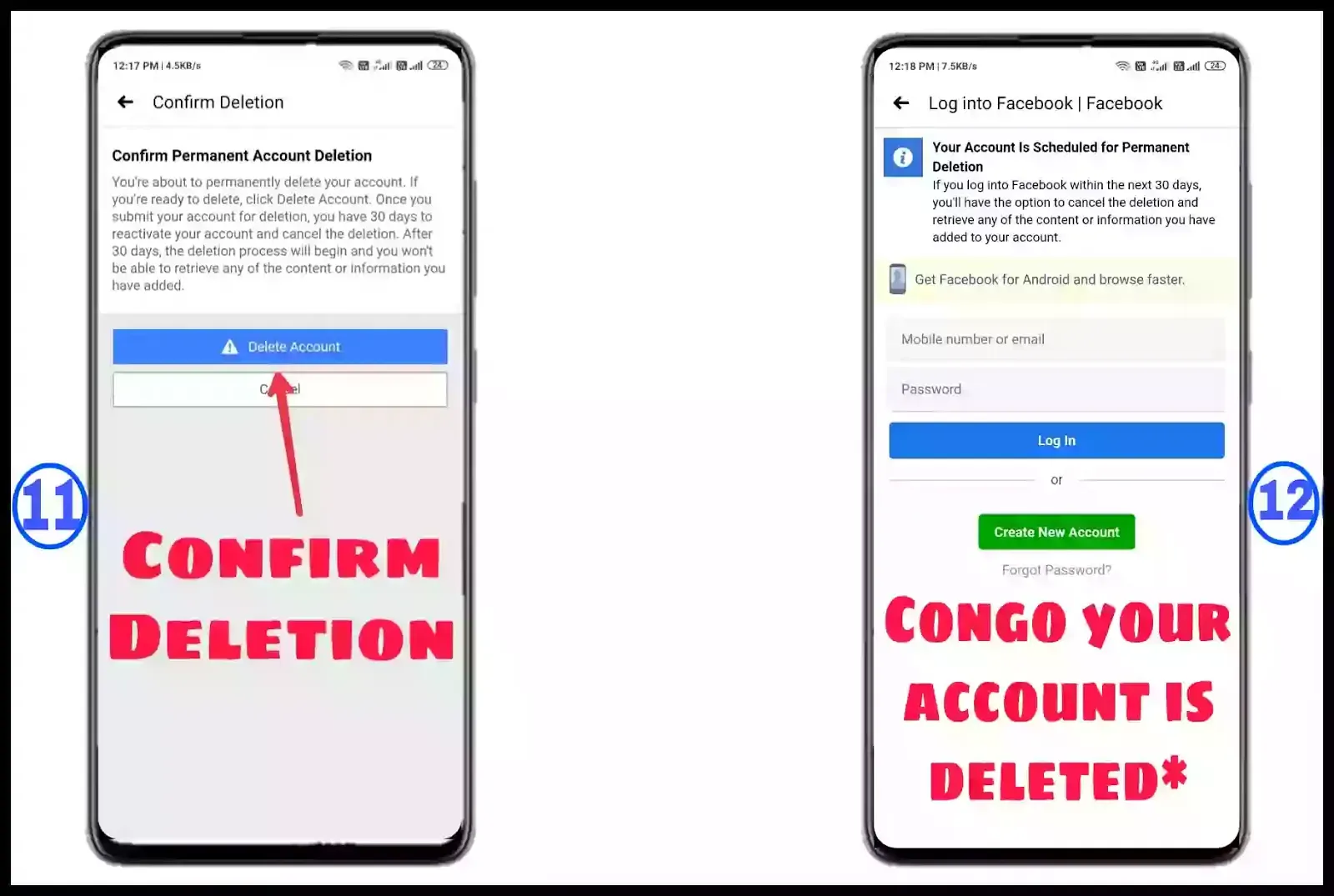
Also read: Top 10 most downloaded and used apps in India in 2019