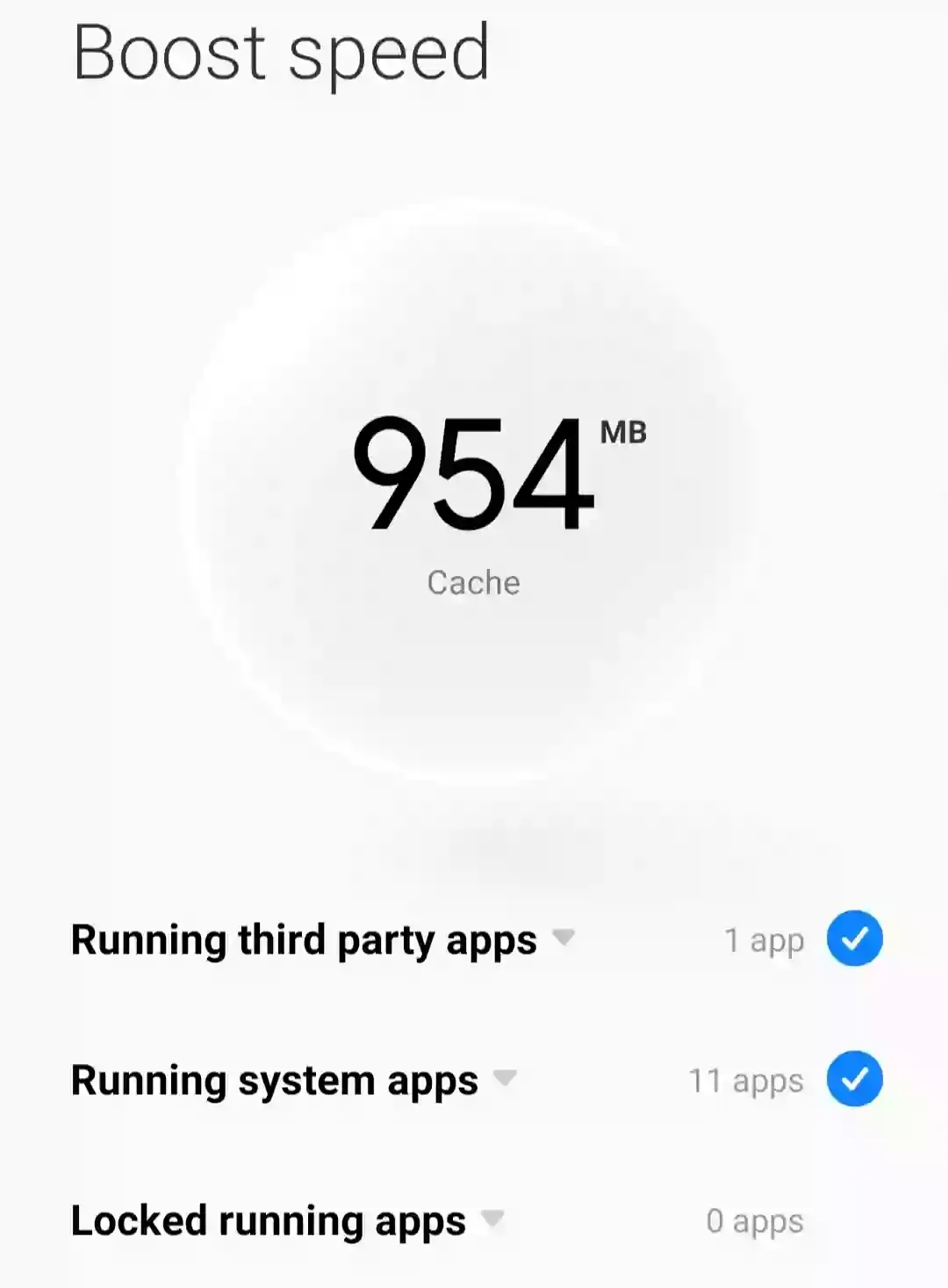 |
| Speed Boost option in a Security app |
The cache is the file that is used to make things work faster and save your time but many times they aren’t much important rather it just fills your empty storage.
Cleaning of cache in Xiaomi’s smartphones is very easy just you have to use preinstalled Security app on the phone.
In this post, we are going to talk about it so keep reading it till the end.
How to Boost Speed/ clear cache in Xiaomi’s smartphones
In the Security app, by using Boost Speed it just clear cache in a phone.
To do it follow the steps given below:
- Open the Security app on your phone.
- Tap ‘Boost speed’.
- Now it will notice some cache that can be cleaned.
- Now tap ‘Boost speed’.
It will clean all cache found on your device.
Boost speed will
Remove all apps running in your background
Clear all cache of all internal as well as external apps.
It will also clear the cache of locked apps in multitasking.
How To Create and delete Xiaomi boost speed shortcut:
To create a shortcut of boost speed just go to the Security app and tap on the Settings icon present in the upper-right corner. Then go to ‘Cleaner’ and under Additional Settings, you can see ‘Show Home Screen Shortcut’ turn on that option, which will create a Boost speed option to your home screen.
Why did my boost speed icon vanish suddenly?
Due to Cleaner and Deep clean options present in your phone boost speed icon may get vanish suddenly.
Have any questions? then do comment below, I will definitely try to solve it.
Version?
While writing this article Xiaomi's Security app was on "4.9.2-210311.1.3" version.