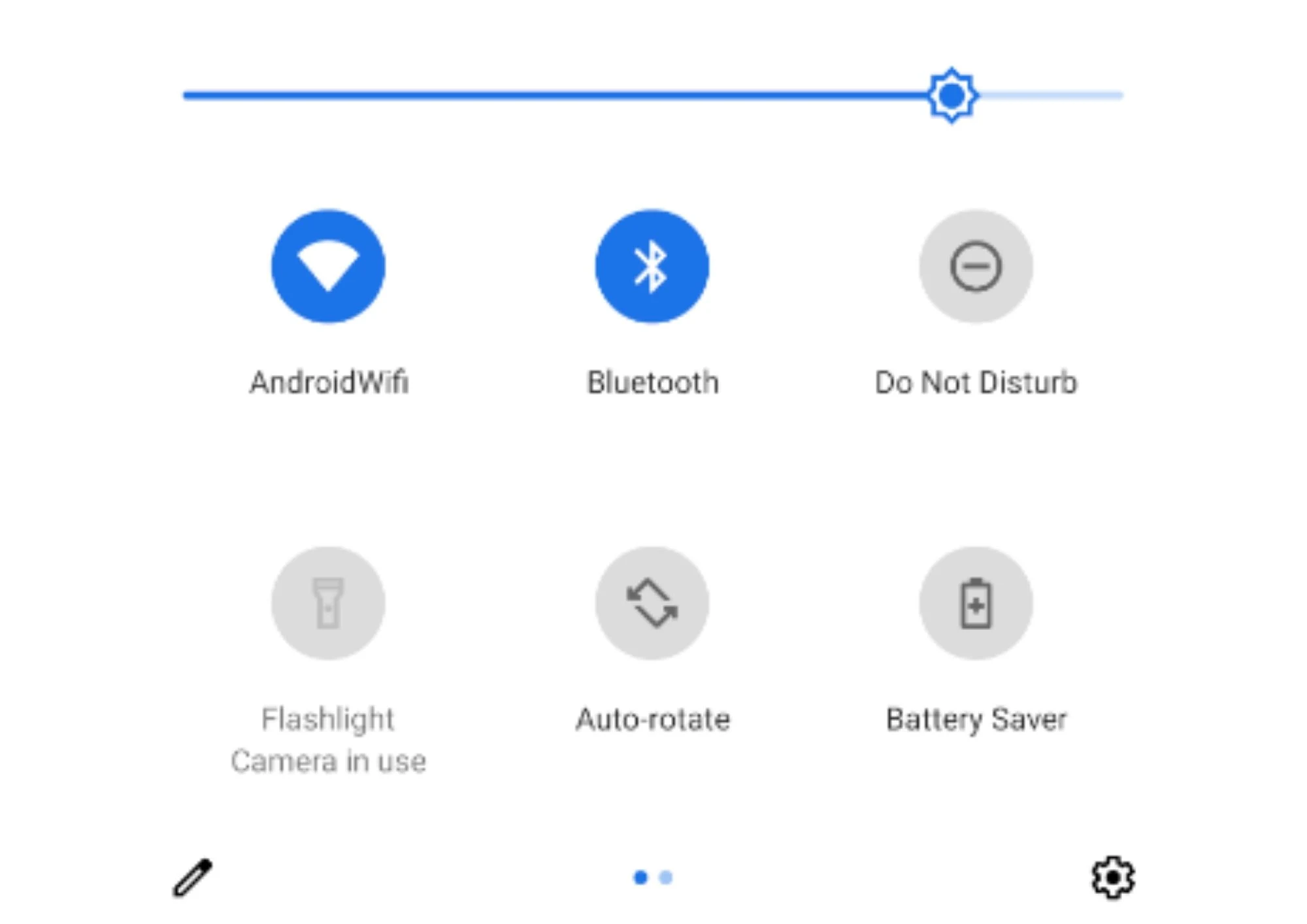
What Is Control Panel?
The Control panel is the set of multiple settings in one place which is easily accessible on an Android device by swiping from top to bottom(In Vivo smartphones swipe from bottom to top).
Where is your Control panel?
In most smartphone devices Control panel is accessible by swiping from top to bottom but in some devices like in the Vivo, iPhone smartphones you can access the control panel by swiping from bottom to top.
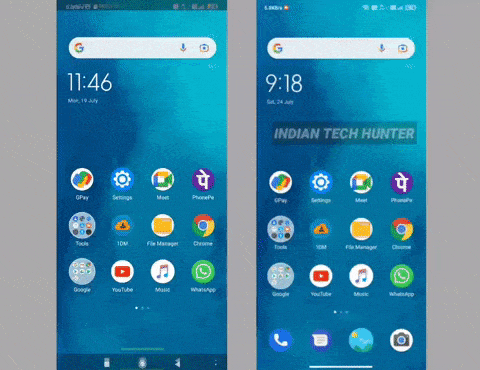 |
| Control panel location in different smartphones |
What are the common settings included in the control panel?
In the Display brightness seek bar, main settings shortcut, Control panel WI-FI, Bluetooth, Do Not Disturb, Flashlight, Auto-rotate, Battery Saver, Mobile data, Airplane mode, Screen Cast, Location, and Hotspot are some of the common settings available in the Control panel which vary from smartphone’s brand to brand.
How to customize the Control panel?
This feature also varies from brand to brand, but you can easily find the edit option while using a control panel.
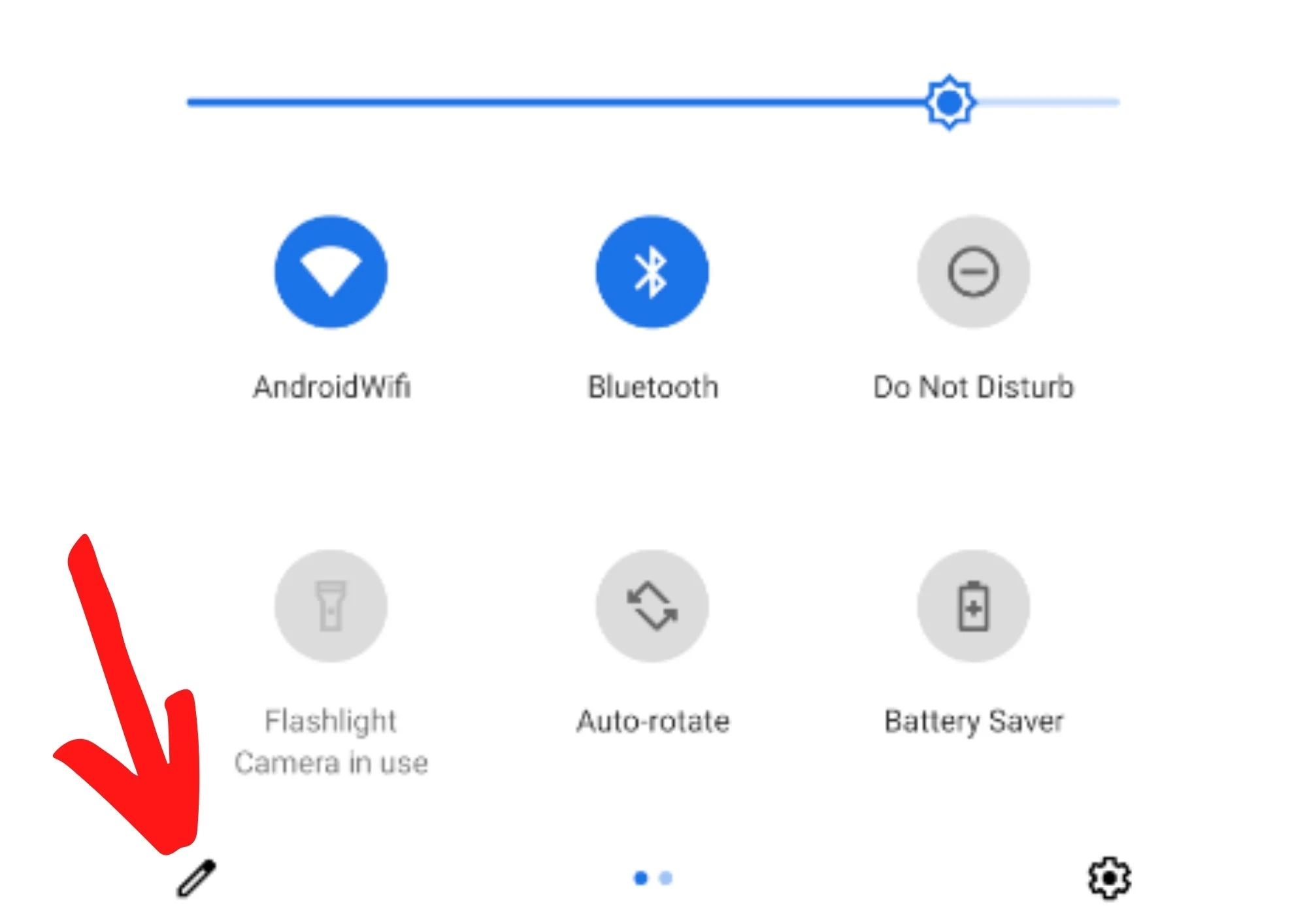 |
| Find and tap edit option |
After that, you will see all features that can be included in the control panel. Now just drag and drop the feature you want to be in the control panel and then you can use it.
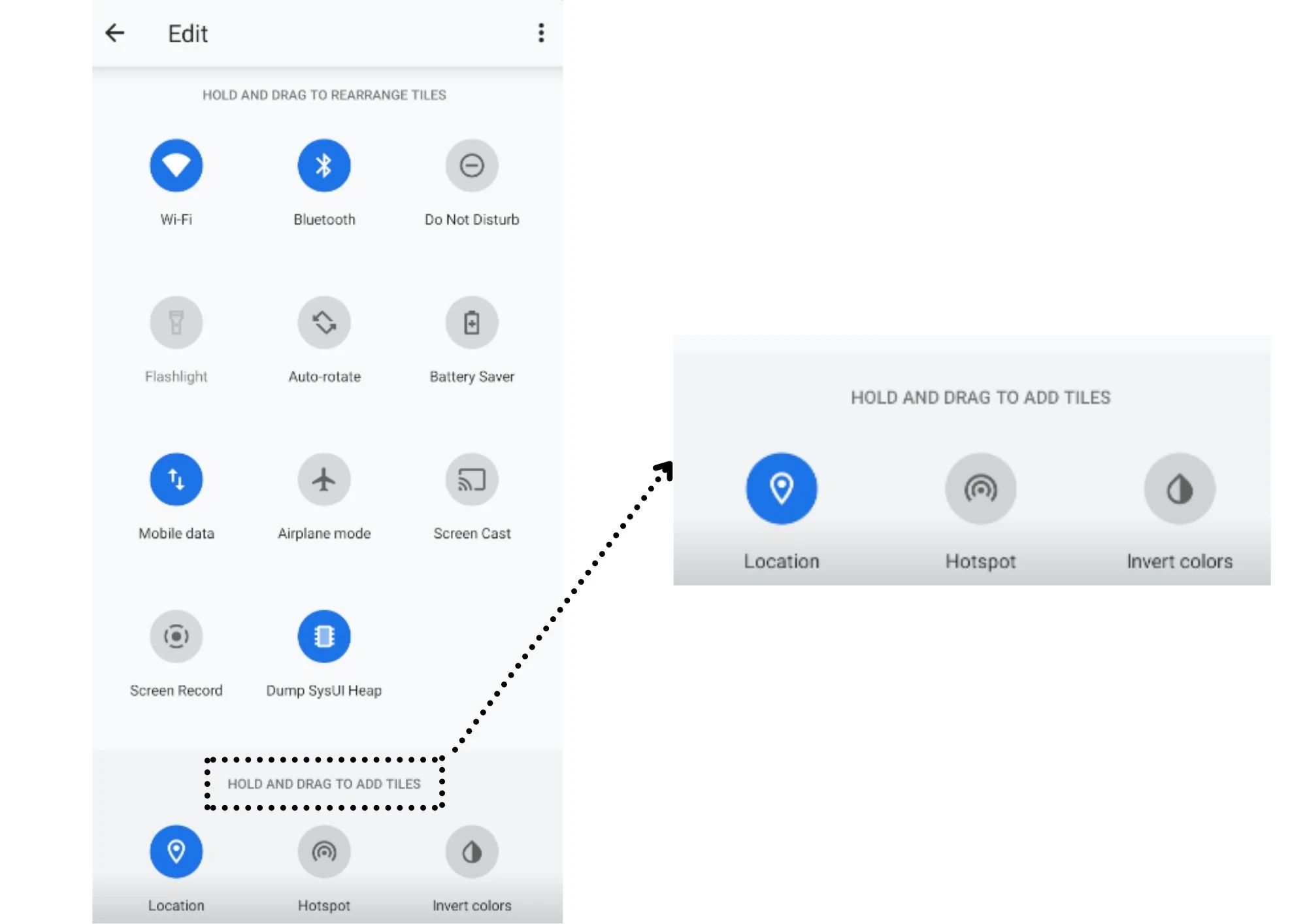 |
| Hold and drag setting you want to be used in the control panel |
Hope this post was helpful and it will help a lot of people. Do see our other posts they are awesome as you. Also, don’t forget to comment below I love to read your lovely comments.