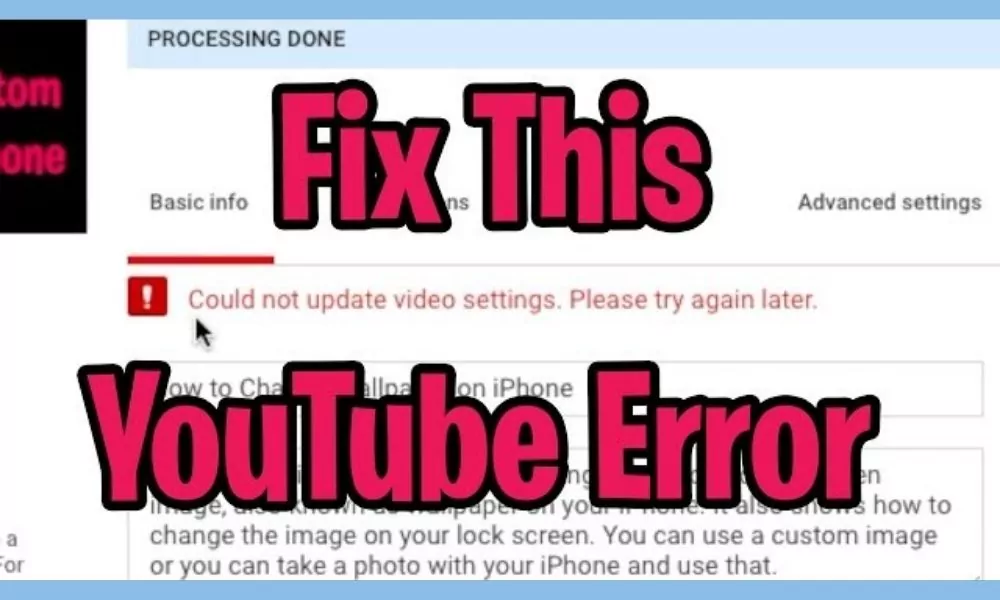
Recently while uploading a video on my youtube channel I got the error which was saying
Could not update video settings. Please try again later.
For the first time, I ignored it but after some days this issue was constantly giving errors to me and it was annoying for me.
So followed some videos and websites to see the solution to this issue. But there was no source that gave an accurate long-lasting solution. After some investigation, I found some correct solutions which I used to solve this error.
Solutions to “Could not update video settings. please try again later” on Youtube
I followed some solutions combined so which one works for you have to see as the issue may be due to many possible reasons.
1. Clear cookies of Browser:
If you are using Browser to update the settings of Youtube video then there may be the error of misconfiguration of the browser. Clearing cookies will remove the misconfiguration which causes such errors and after removing the cookies you will have to log in to Youtube again so make sure you remember your password.
So to clear the cookies just follow the steps given below to clear the cookies of the browser. Dont worry clearing cookies will not delete any important file.
- Open Youtube in your browser. And tap on the lock icon present before the URL.
- Now tap on the ”Cookies’ option.
- Now just tap the remove option and remove all cookies.
- And tap done.

2. Open the Youtube site in an incognito window or another browser
Sometimes there is an error in a different part of your browser so to solve this error try opening the Youtube site in the incognito window.
Opening the Youtube site this way will let you know is there any problem in your native browser or not.
3. Operate from the Youtube app
You can also try opening youtube in the Smartphone app where you can try updating video settings. You will be definitely able to update the video settings from the smartphone app.
4. Contact Youtube support
If nothing works try contacting Youtube support and explain your issue to them they will definitely solve this issue for you.
I have given every possible solution that I found if you still have any questions or want to ask something then do ask in the comment section.