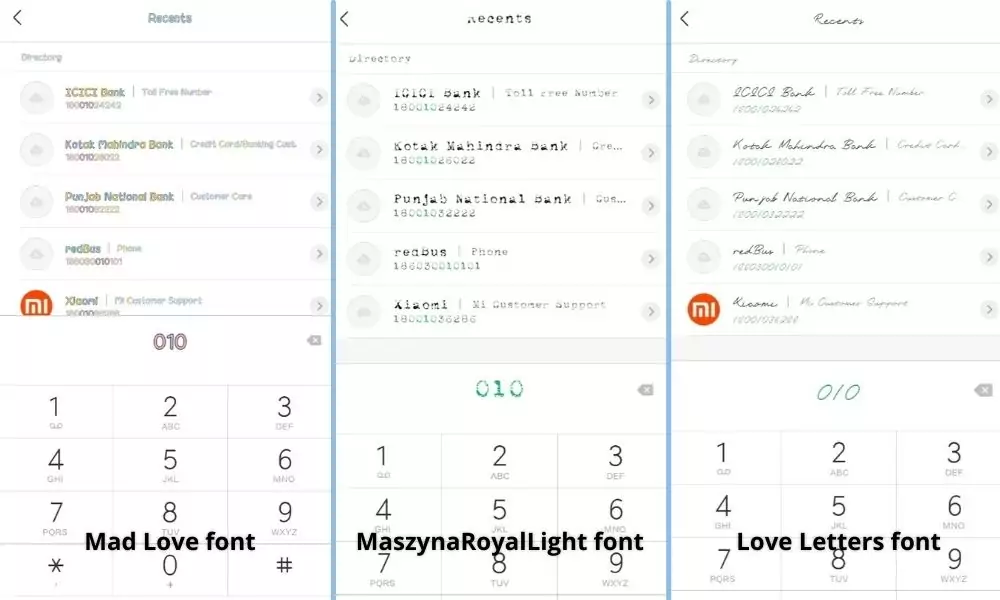
Everyone likes to customise their smartphone with different themes and fonts. Many people have doubts about Does Special Font Affect Smartphone Performance.
Well installing new fonts in the Xiaomi/ Redmi smartphone is tricky as there is no direct option to choose one. So today in this post we are talking about changing fonts in Xiaomi smartphones so stay tuned with this post.
This method is only applicable to people in Asian, and African countries other most countries Xiaomi phone has different settings. Some Xiaomi phones like Mi A2 and A3 comes with Pure stock android so to change fonts in these phones follow the steps exactly given for pure stock android smartphone. Also, MIUI 9 to MIUI 12 only options work properly for other versions there are different methods to change the font.
Changing font in the Xiaomi phones is easy just follow the steps given below.
Steps to change font In MIUI Xiaomi/ Mi/ Redmi phone
Open Settings

Open Themes Option

Open Fonts Section

Open and Download the font you want to apply.
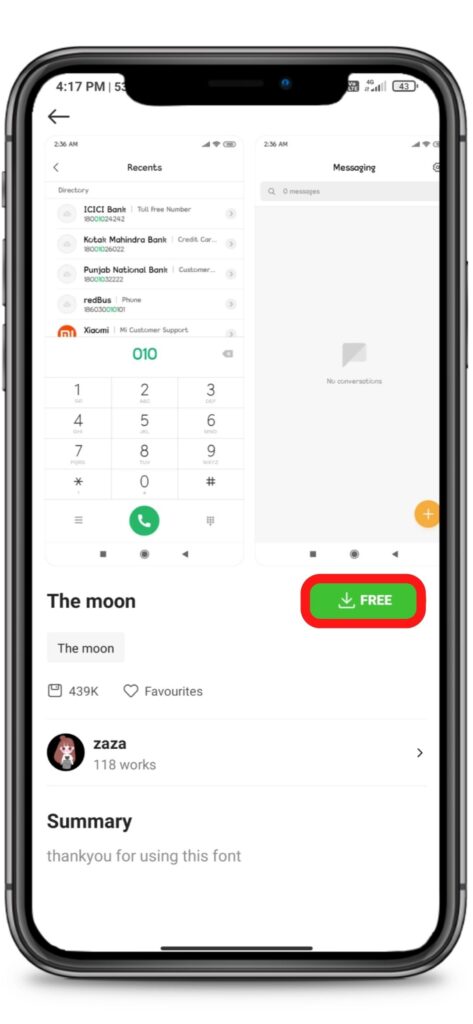
Now tap Apply.
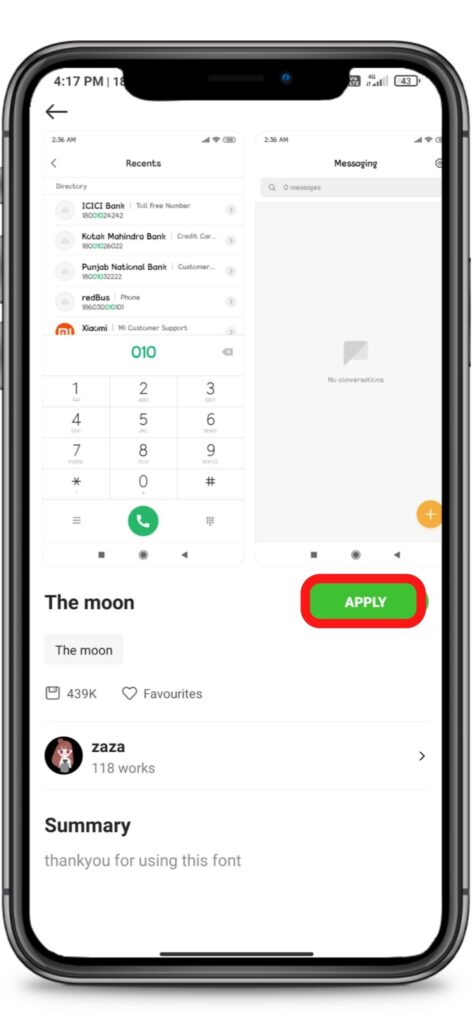
To apply the font reboot the device.








How to set the Default font in the Mi/ Redmi phone
Yes, you can go back to the default font style anytime. To do so, If you want to change your font to the default one then you can do it easily. just follow the steps given below.
- Go to Settings App.
- Then go to the Display option.
- Now scroll down and go to System font.
- Now go to Profile and go to the fonts section.
- Now Choose Roboto font. (If don’t have Roboto font then follow the steps given above to download Roboto font.)
What are the best for Xiaomi, and Redmi smartphones
There are thousands of free fonts available for Xiaomi and smartphones that come with MIUI, to help you better we have listed the 10 best and most favourite Xiaomi fonts with a guide to install them which you read in the post: 10 Best Fonts For MIUI Xiaomi/ Mi/ Redmi smartphones.
How to change font colour in Mi phone
If you want to know how to change font style and font colour in Mi phone, follow these simple steps:
To change font colour just follow the steps given below.
- Go to Settings.
- Open the Display section.
- go to the Colour scheme.
- Here, choose the temperature and colour to change the font colour of the Mi/ Redmi phone.
Let us know if you face any difficulty in changing the font style in the Mi phone. Our technical team would be happy to solve all your queries.