Facebook is the most used social media in the world right now which connects the whole world. Most of them use Facebook through the smartphone application because it is convenient and say too.
Sometimes people get errors to handle the Facebook app. In this case, they search for its solution on the Internet but very few sources are there which will guide you through the right way. Dont worry we are here to help you.
We have written different posts related to Facebook and this post is an addition to them, In this post, we have explained about clearing the cache of the Facebook app especially for the Android phone, why you should clear the cache of the app and the consequences of deleting the cache of the Facebook app so stay tuned with this post till the end.
Well, there are two easy ways to do that and we have explained them below.
1st Method :
Long tap on the Facebook app’s icon then tap on the ‘App info’. (Basically, tap on the ‘ⓘ’ symbol)
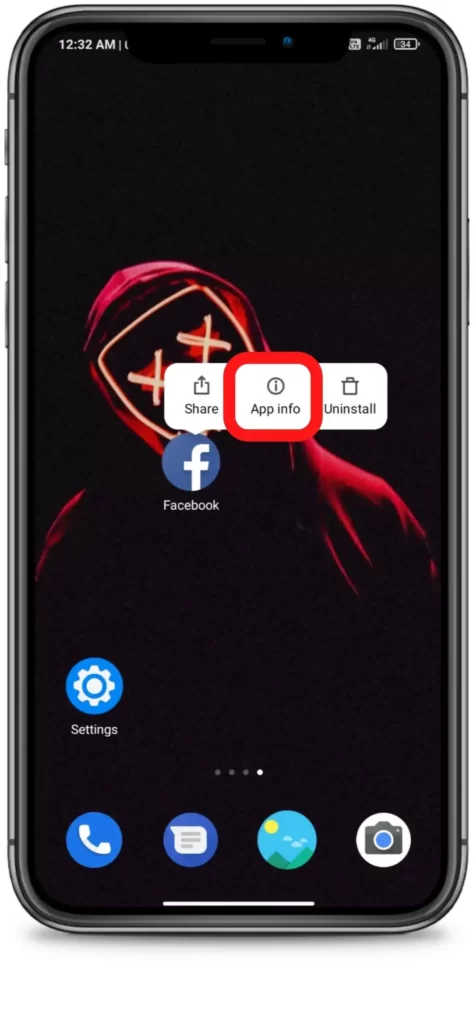
Now tap on the ‘Clear data’.
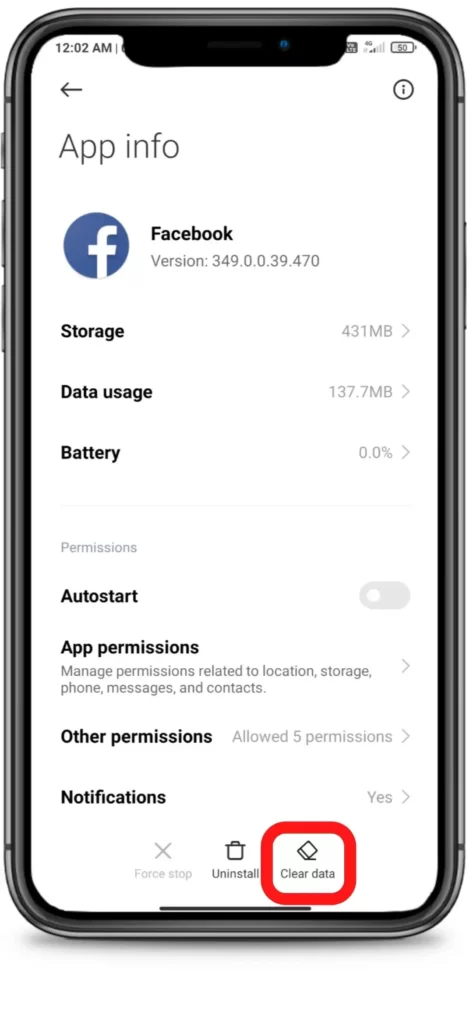
Then tap on the ‘Clear Cache’.. Done!
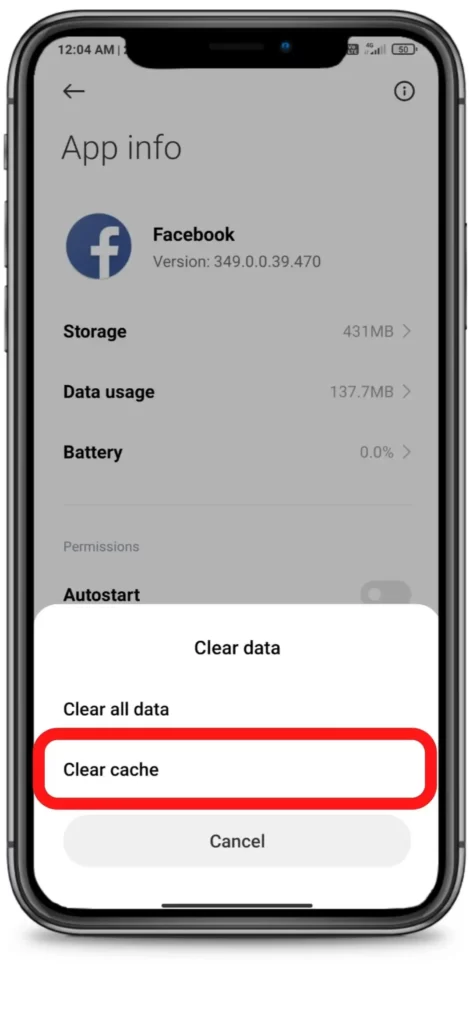







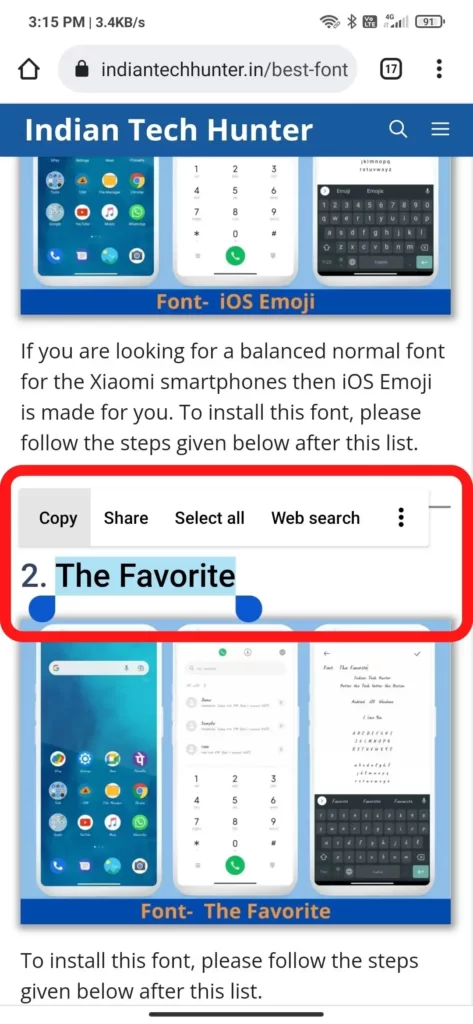
2nd Method:
Go to your Android’s Settings

Now go to Apps Settings (may differ device to device)
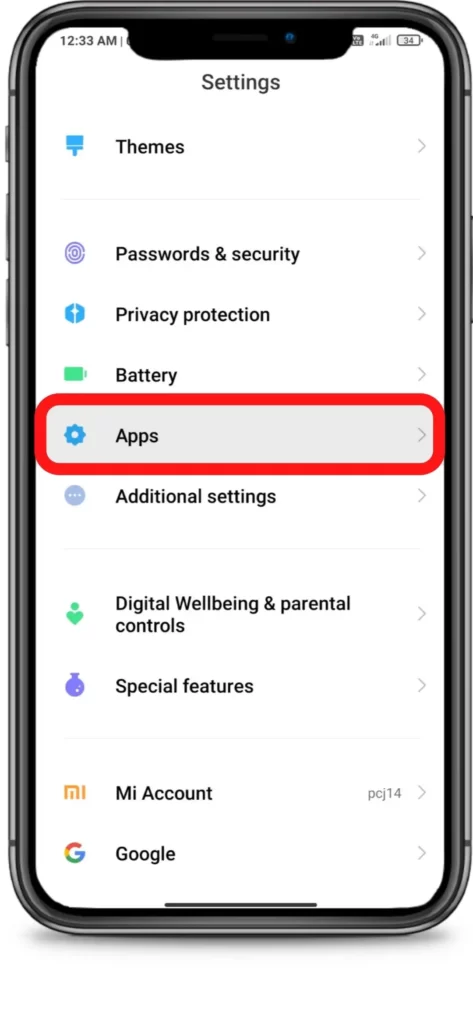
Now go to ‘manage apps’

Go to settins of the Facebook app.
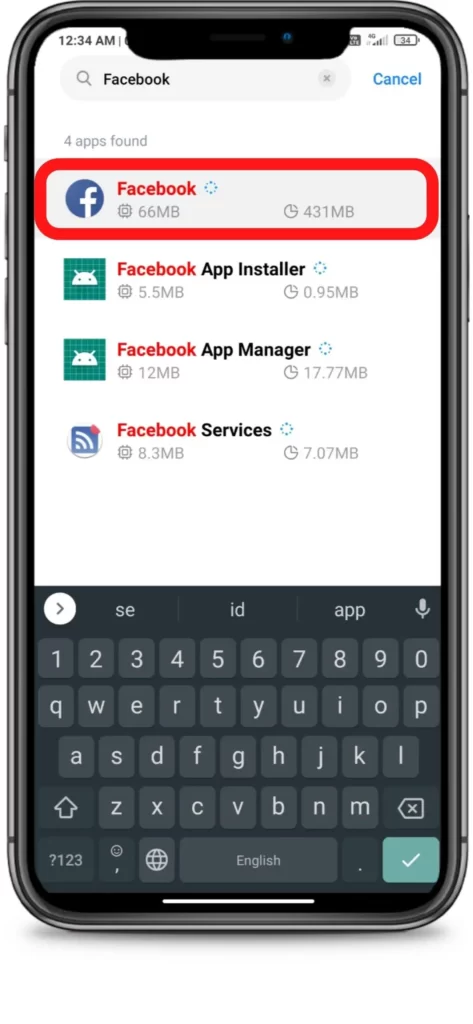
Now tap on the ‘Clear data’.
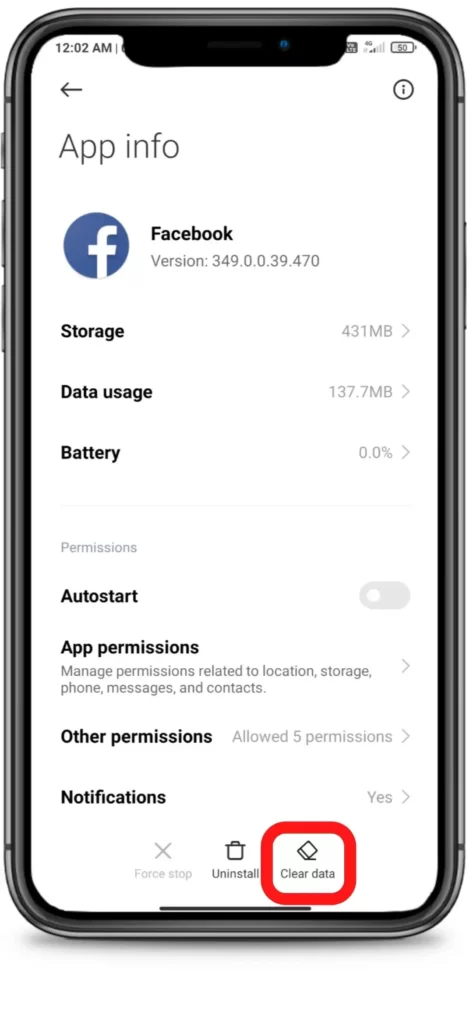
Then tap on the ‘Clear Cache’.. Done!
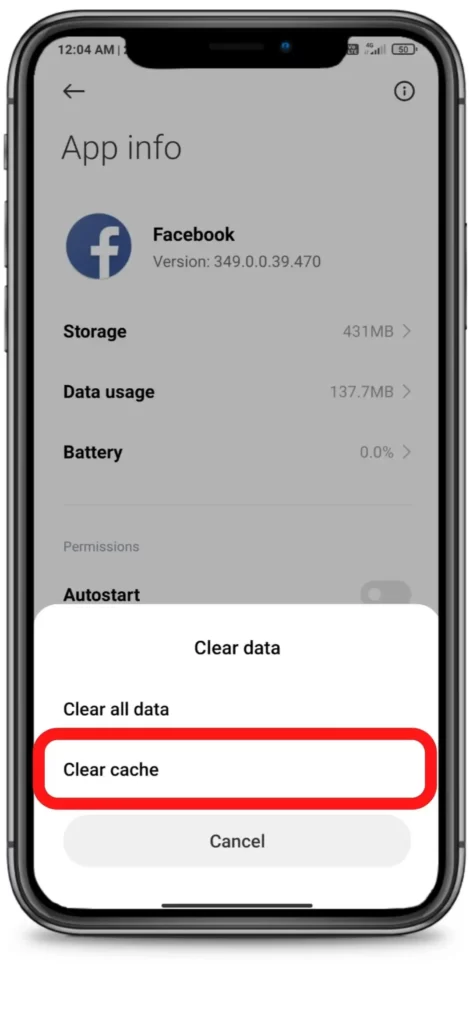







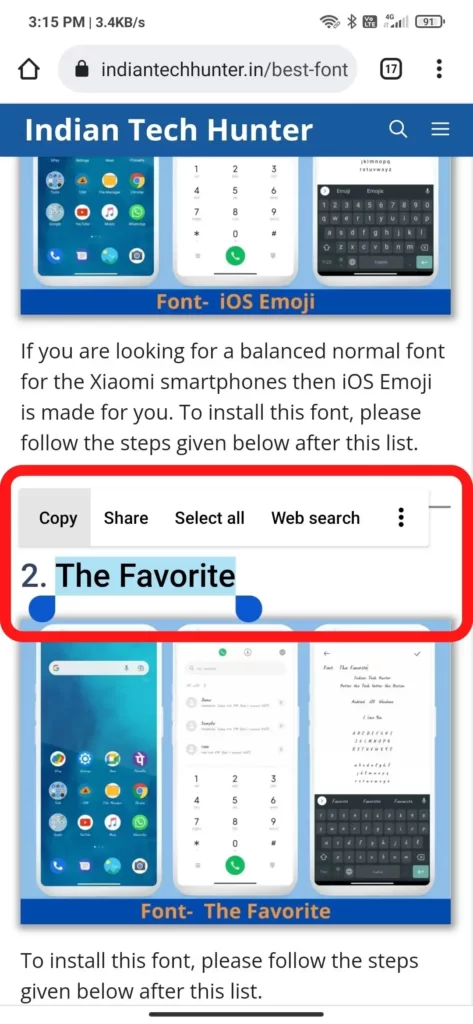
Then tap on the ‘Clear Cache’.. Done!

So that’s how you can clear the cache of the Facebook app in Android.
Have any other questions or want any guide then don’t hesitate to ask us, we are made for your help.
Ok, thanks a lot for the photo explanation!