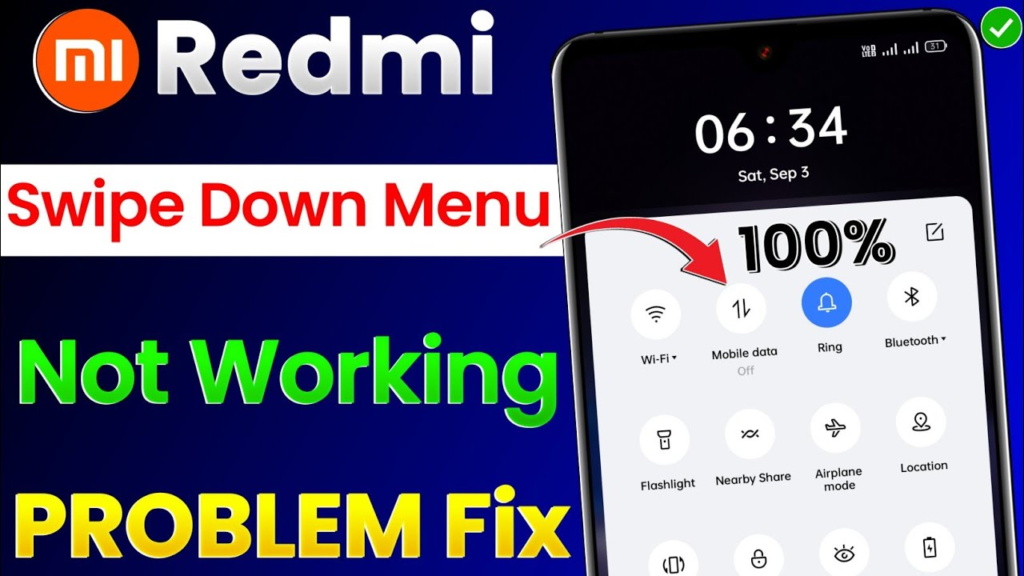
Redmi smartphones have gained immense popularity over the years for their affordable prices, impressive features, and user-friendly interfaces. However, like any other electronic device, Redmi mobiles can encounter occasional issues. One common problem faced by Redmi/Mi/ Poco users is the notification bar not pulling down properly.
This issue can be frustrating, as it hinders accessing important notifications and quick settings. Fortunately, there are several troubleshooting steps that can help resolve this problem effectively. In this article, we will explore some practical solutions to fix the notification bar not pulling down issue on Xiaomi/ Redmi/Mi/Poco mobile devices.
Notification Bar Not Pulling Down Solved in Redmi Mobile
1. Restart your Redmi Mobile
One of the simplest yet effective solutions to resolve any software-related issues is to restart your device. Press and hold the power button until the power menu appears. Then, tap on the “Restart” option to reboot your Redmi mobile. After the device restarts, try pulling down the notification bar again to check if the issue of Xiaomi can’t pull down the notification bar has been resolved.
2. Clear Cache Data
Cache data accumulated over time can sometimes cause conflicts and affect the smooth functioning of various features on your Redmi mobile. Clearing the cache data can help resolve the notification bar issue. Follow the steps below:
- Go to “Settings” on your Redmi device.
- Scroll down and tap on “Apps.”
- Find and select “System Launcher” or “System UI.”
- Tap on “Storage” and then “Clear cache.”
- Restart your device and check if the notification bar works properly.
3. Update the MIUI System Launcher
If the issue is now regularly knocking on your device then you should eagerly look for a Device update or MIUI System launcher. Updating the MIUI System Launcher can also fix the Pulldown notification bar not working issue. To update the launcher:
- Open the “Google Play Store” on your Redmi mobile.
- Search for “MIUI System Launcher” in the search bar.
- If an update is available, click on “Update.”
- Once the update is complete, restart your device and check if the notification bar is functioning correctly.
4. Disable Full-Screen Gestures
If you have enabled full-screen gestures on your Redmi mobile, it might interfere with the smooth functioning of the notification bar. Because of this, you may face regular notification bar glitches and similar ones. Disabling the full-screen gestures can help resolve the unable to pull down the notification bar Redmi. Here’s how:
- Go to “Settings” on your device.
- Tap on “Additional settings.”
- Select “Full-Screen Display.”
- Disable the “Full-Screen Gestures” option.
- Restart your device and check if the notification bar is working properly.
5. Perform a Factory Reset
If none of the above methods work, you can consider performing a factory reset on your Redmi mobile. However, it’s important to note that a factory reset will erase all your data and settings. Therefore, it is recommended to create a backup of your important data before proceeding. To perform a factory reset:
- Go to “Settings” on your Redmi device.
- Scroll down and tap on “About phone.”
- Select “Factory reset” or “Reset phone.”
- Confirm your action and wait for the process to complete.
- After the device resets, set it up again and check if the notification bar is functioning properly.
Conclusion
The notification bar not pulling down issue on Redmi mobile devices can be frustrating, but with the troubleshooting steps mentioned above, you can effectively resolve the Notification bar not showing Redmi. Start with simple solutions like restarting your device or clearing cache data. If the issue persists, consider updating the MIUI System Launcher or disabling full-screen gestures.
As a last resort, performing a factory reset can help fix any underlying software glitches & Redmi swipe-down Menu not working easily. Remember to create a backup of your important data before proceeding with a factory reset. By following these steps, you can regain full access to the notification bar on your Redmi mobile and enjoy a seamless user experience.