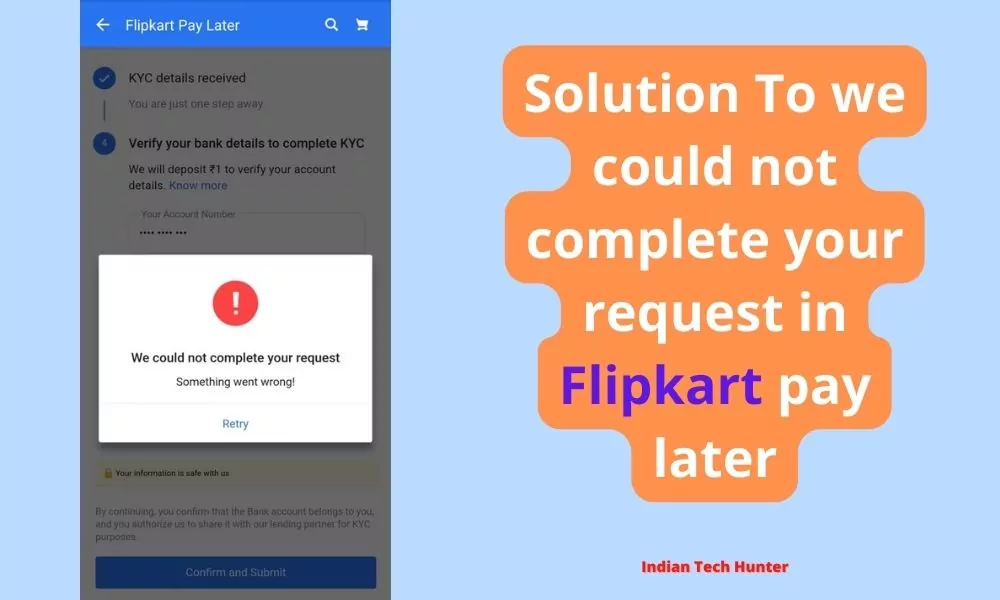
Flipkart is an Indian e-commerce company, headquartered in Bangalore, and incorporated in Singapore as a private limited company. The company initially focused on online book sales before expanding into other product categories such as consumer electronics, fashion, home essentials, groceries, and lifestyle products.
Flipkart Pay Later provides customers credit up to Rs 1 lakh, depending on the user’s credit profile. Customers can shop any number of times throughout the month and pay the total bill amount in part within 30 days or through EMI.
Recently my friend was trying to use the Pay Later option on Flipkart it was showing the “We could not complete your request – Something went wrong!” error.
So in this post, we have shred some working solutions that might work. There may be any reason behind this issue so try to follow solutions one by one.
Solution To We Could not complete your request in Flipkart pay later
1. Pending payments
If you have pending old Flipkart Pay later Payments then make sure you complete them. Also, make sure to have a clean profile. If you have old payments pending then this error may be shown to you.
2. Check the internet
Sometimes your current internet source becomes useless for using Flipkart in such case you get such error. Even some have reported that weak Internet can cause an interruption while using apps.
So, try connecting to different Internet if available. If you have different network provider Internet then try using that, or if you have broadband WI-FI then try using that too, in some cases this solution works!
3. Clear Cache and Clear data
Clearing the cache of the Flipkart app will not delete any important data but ‘Clear all data’ will delete all data of the Flipkart app basically it will reset the app and you will have to set up the Flipkart app again from the start if you Clear the data of it.
Firstly try clearing the cache if it dont works then try to Clear all data.
Steps to clear cache and clear all data of Flipkart (For Android and iOS steps are similar) –
- Long tap on the Flipkart app icon.
- Find the Clear cache option.
- Now you can clear the cache of Flipkart.
- You also have the option to clear data, but after clearing data you will have to set up the app from start.
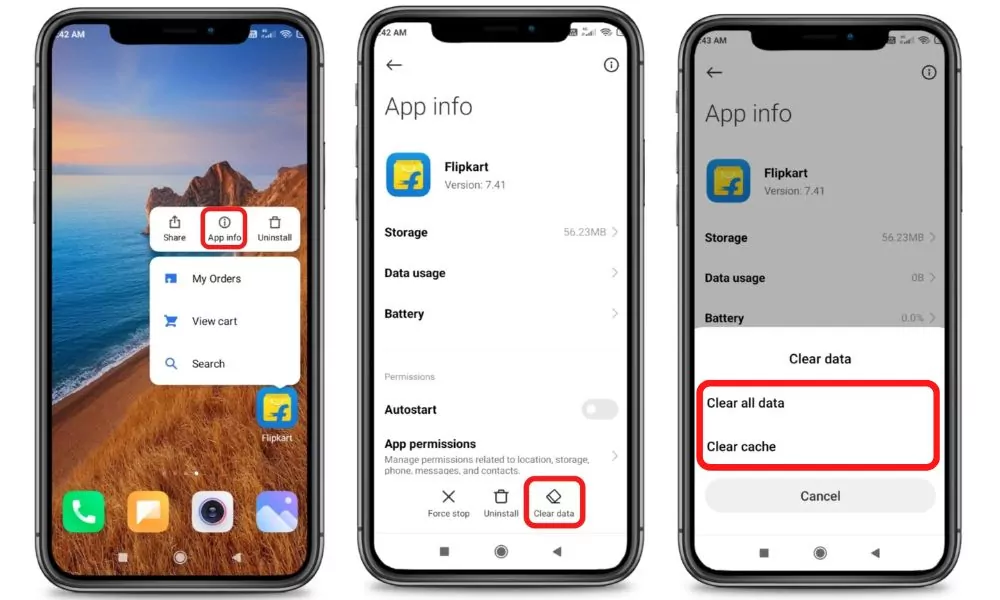
3. Update Flipkart
If you are running an old version of Flipkart then it may have some bugs. So try installing the updated version of apps from different App Download Sites or from Playstore.
To Update Flipkart from the Play Store follow the steps mentioned below:
1. Open the Play Store app then tap on your profile present in the upper-right corner.
2. Then go to ‘Manage apps and device’ and go to ‘Updates available’.
3. Then find Flipkart and tap Update.
If Flipkart is not on the list then your App must be up to date already. In this case, follow the next solution.
4. Open Website
If your Android or iPhone Flipkart app gives this error then you can try to open the Flipkart site. If the Flipkart app or your phone has an issue then sit will easily open and you can order anything now.
But if the Flipkart app and Flipkart Site both are not accessible it means Flipkart servers are down which can check from google.
6. Restart The device
Sometimes your smartphone gets some bugs and in such cases rebooting your smartphone is the best option that you can do to overcome such bugs. Simultaneously, restarting can resolve the problem related to the network and app too.
7. Contact support
Unfortunately, If all the above solutions didn’t work, then try contacting the support team of Flipkart they will definitely help you to solve your problem for sure.
Or you can call on 044 4561 4700 which is the helpline number of Flipkart.
If your SMS service is not working then try contacting your network operator.
We have shared all possible solutions you need to know about Solution To We Could not complete your request in Flipkart pay later. If you still have any kind of issues or problems then feel free to comment below. We will help you as soon as possible.